
Your sales rep just finished a crucial demo call with a high-value prospect. They promised to send a follow-up email with pricing details by the end of the day. Three days later, that email still hasn't been sent, and the prospect has gone cold.
According to Salesforce’s State of Sales report, sales reps spend just 28% of their time actually selling; the majority of their time is consumed by administrative tasks and data entry.
But skipping that work isn’t an option. Not when it can win (or lose) you a deal, or provide crucial data for better business decisions.
Modern CRMs shouldn’t just store contact information and track deals. They should save sellers crucial time they can redirect towards closing deals. That includes automatic meeting notes and follow-up reminders.
Here’s why.
Why your CRM needs automatic meeting notes
Imagine being seconds from closing a deal and having to pause to scribble notes. That’s what most sellers do. Whether it’s on a napkin or in a Word doc, note-taking drags them out of the conversation and almost always loses what really matters.
Automatic meeting notes give sellers clear summaries and transcripts they can refer to later. These also serve as a great jumping-off point for sales leaders looking for trends across multiple calls.
The time you save from these notes compounds quickly. Saving 15 minutes per meeting means you’re potentially saving hours each week. Across a ten-person team, that’s hundreds of hours a year—equivalent to adding a full-time employee.
What to expect from automatic meeting notes
CRMs with built-in, automatic meeting notes should:
- Record conversations automatically: The CRM joins your video call without you prompting it to, capturing everything you say.
- Transcribe conversations accurately: AI notetakers can automatically identify different speakers, and continuing training allows them to handle industry jargon and terminology.
- Extract the data that matters: Transcripts are just the first step. AI-native CRMs automatically identify action items, objections, mentions of competitors, and concerns from decision makers.
- Sync to the right records: Contacts get enriched, companies get fleshed out, and deals are updated without any manual work from your sellers.
- Generate concise summaries: No one is reading 45-minute transcripts. AI can automatically generate highlights so everyone’s on the same page without losing hours reading transcripts.
Curious what that looks like in practice? Clarify’s meeting recordings capture every call, extract key insights, and update CRM records, all without any manual note-taking. Try Clarify for free to see the difference in how your reps work.
Why your CRM needs follow-up reminders
A sales call is where your sellers shine. They’re at their best dealing with objections, aligning prospects with the right solution, and selling decision makers on your vision. And while follow-up work keeps them from that arena, it’s also essential to closing deals.
Follow-up reminders ensure that work doesn’t get lost in the shuffle from call to call. It keeps your sellers productive without drowning them in manual work. It also ensures follow-up tasks actually get done, new sellers understand what these tasks require faster, and deals move faster.
How intelligent follow-up reminders work
Any basic CRM can send a notification for following up with prospects. But modern CRMs have intelligent reminders, which not only notify you but also guide you towards the best approach for closing a deal. Here’s how
- Context-aware timing: AI-powered follow-up reminders analyze conversations to determine the best time to follow up. If a prospect says they’re deciding by Friday, for example, the system automatically schedules a reminder for Thursday morning.
- Automated task creation: Intelligent CRMs create specific tasks based on commitments made during calls. A generic “follow up” reminder becomes “send pricing proposal” or “schedule technical demo.”
- Intelligent prioritization: AI analyzes deal stages, engagement signals, and sentiment to surface the most important tasks first.
Clarify’s automations don’t just remind you about follow-ups. They automatically guide you through the most effective next steps. Whether it’s automatically generating an email, pushing data to a report, or pulling data from other tools, Clarify gives your sellers everything they need to move from task to task seamlessly.
Try Clarify for free and see them in action.
Why use CRMs instead of dedicated note-takers and automations?
Meeting recorders and notetakers like Fireflies, Otter.ai, or tl;dv can fill gaps in your sales process, especially since they quickly generate transcripts and AI-powered insights. That said, they can create unnecessary friction in your workflows.
Any insights that come out of these tools need to be manually added to relevant CRM records, like deals, contacts, or companies. Automations like Zapier can cut down on this manual work, but then you’re using three tools where one could do.
Many modern CRMs have built-in meeting notetakers and automated follow-up reminders, which means that valuable data is right where you need it most, attached to the right contacts, deals, and companies automatically.
CRMs with built-in meeting notes and follow-ups
When you evaluate CRMs with built-in meeting notetakers and automatic follow-ups, consider the following:
- Platform coverage. Verify support for Zoom, Google Meet, Microsoft Teams, and any platforms your team uses.
- Transcription quality. Request sample transcripts from actual sales calls. Anything below 90% accuracy creates more work than it saves.
- Intelligent extraction. The system needs to surface action items, objections, and buying signals automatically—raw transcripts aren't enough.
- Automatic CRM updates. Meeting insights should update deal stages and fields without manual entry.
- Follow-up generation. The best systems draft actual emails based on meeting content, not just reminders.
- Pricing model. Credit-based models like Clarify's often prove more cost-effective than per-seat pricing for growing teams.
- Setup simplicity. Solutions requiring weeks of configuration rarely see high adoption. Look for systems you can start using within days.
Now here are some of the best platforms.
Clarify: Built for autonomous sales
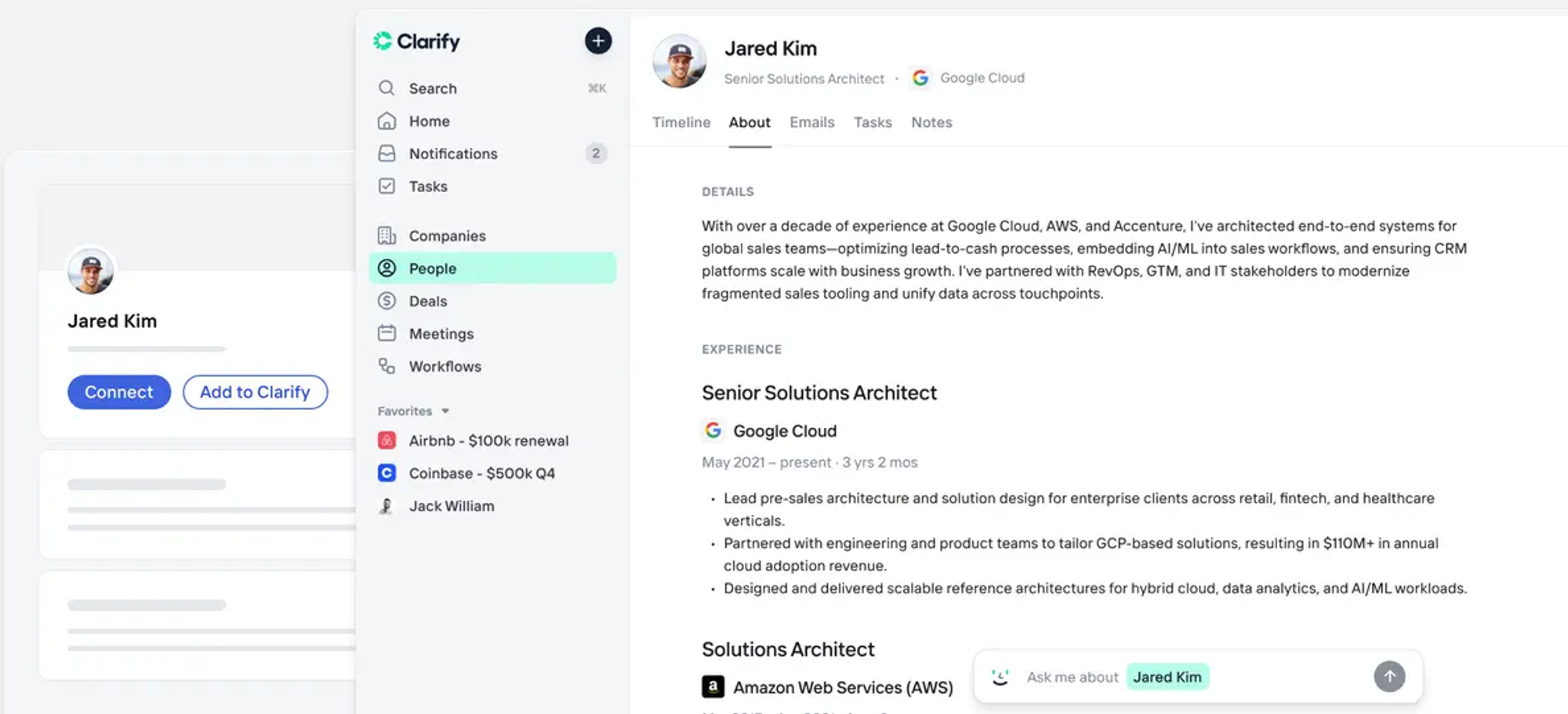
Clarify is built to be AI-native from the ground up, not a few AI features bolted onto a legacy database.
Before every call, Clarify analyzes past conversations, emails, and product usage to generate prep briefs. It records and transcribes meetings across platforms, extracting objections, next steps, and buying signals. After calls, it drafts follow-up emails based on what was discussed—most reps save 10-15 minutes per meeting.
Deal stages, contact information, and custom fields update automatically. Your CRM stays current without manual entry.
The credit-based pricing model makes it cost-effective for growing teams. You pay for AI work done, not per seat.
The best part? You can start using it for free.
HubSpot’s Breeze AI

HubSpot's free CRM is robust, but AI features require paid plans. Breeze AI generates meeting summaries and extracts action items on Professional plans starting at $1,600/month for five users. For small businesses, accessing HubSpot's full AI capabilities can be prohibitive—a five-person team pays $400/month before adding AI.
Salesforce’s Einstein
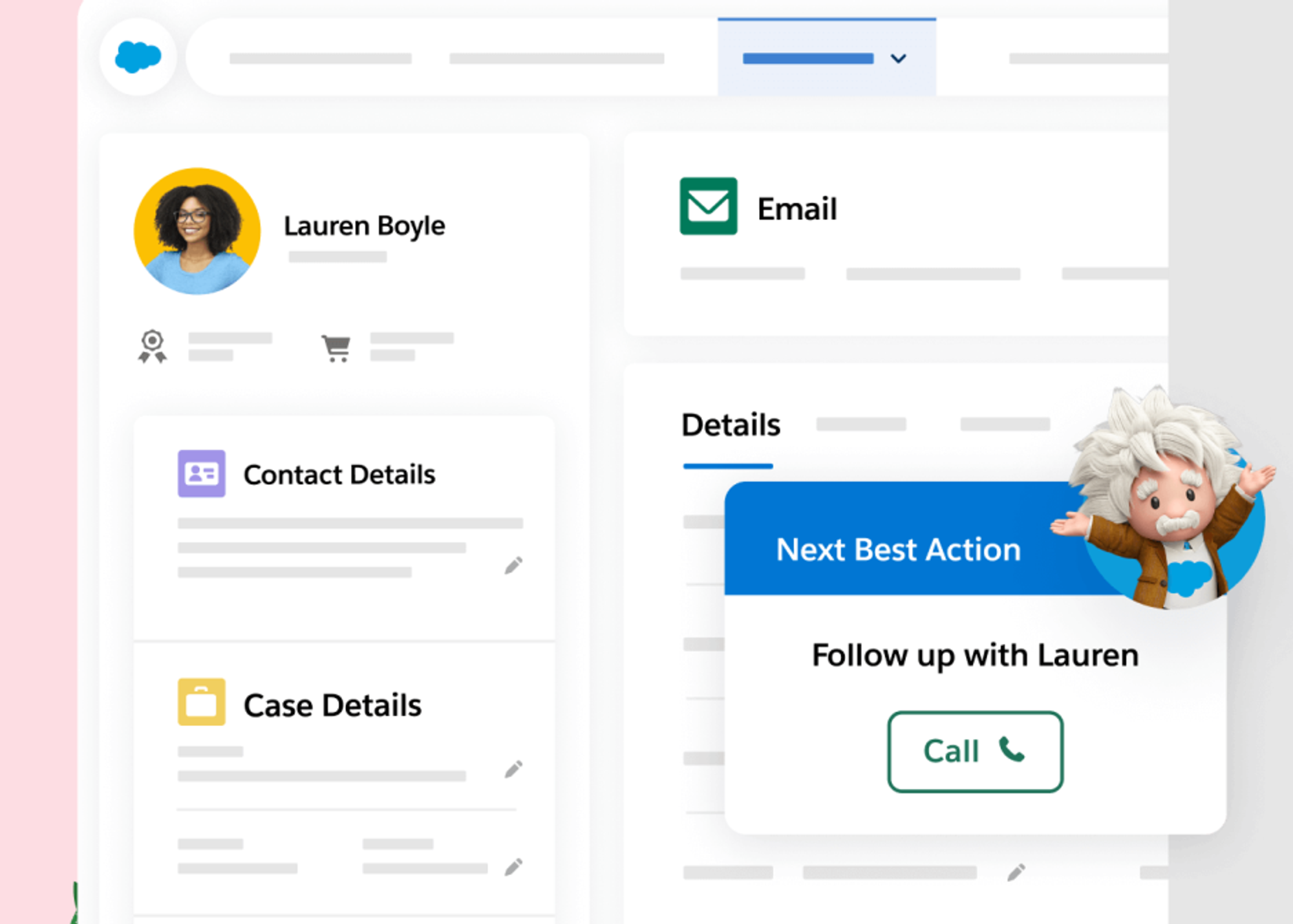
Salesforce pioneered CRM technology, and Einstein AI adds meeting automation—if you can navigate the platform's notorious complexity and cost. Einstein features require at least the Enterprise plan at $165/user/month. Salesforce excels for large enterprises with dedicated admin teams, but it’s out of reach for most small businesses.
Zoho CRM’s Zia AI
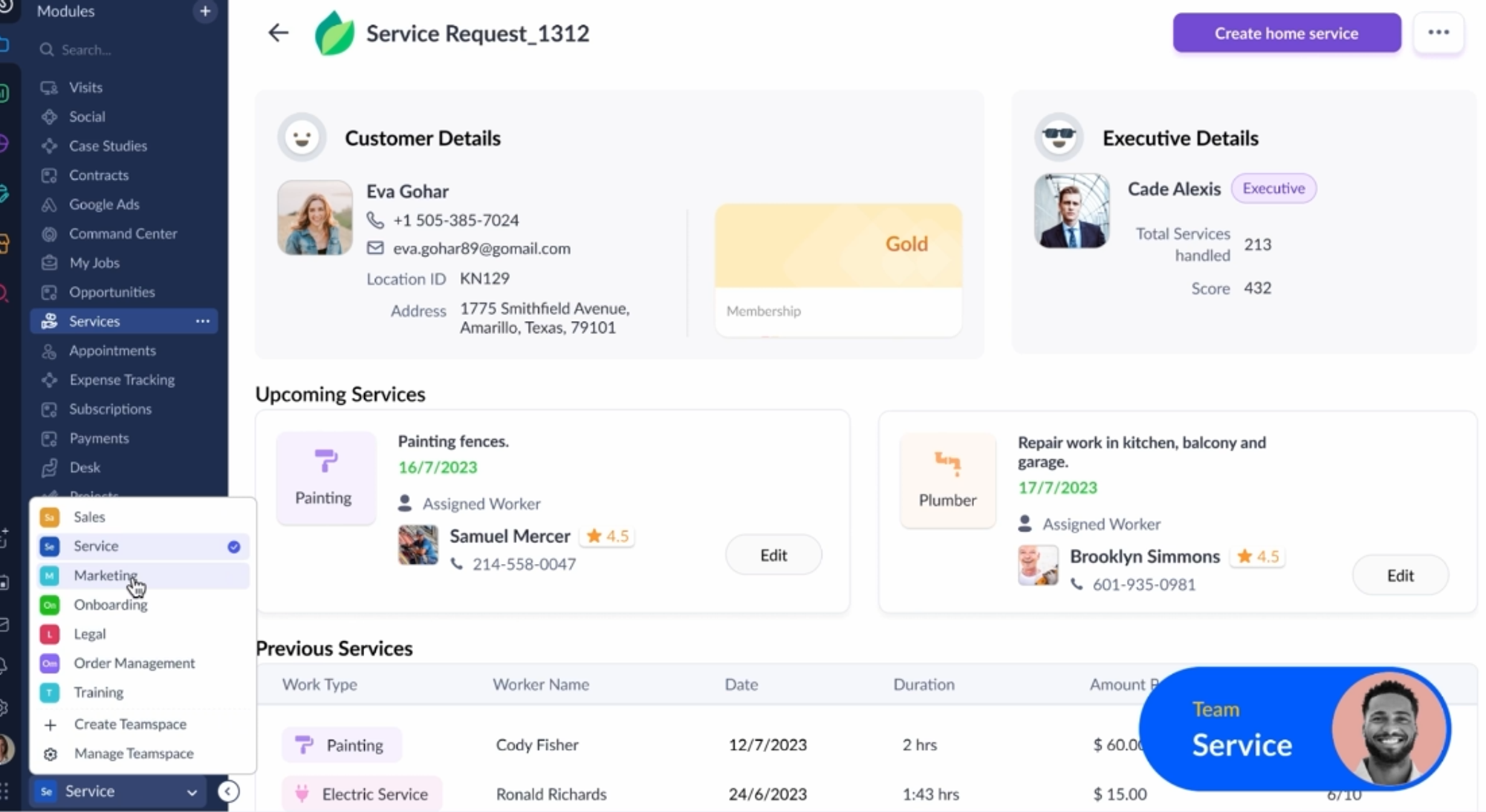
Zoho offers meeting automation through Zia AI at lower price points. The Professional plan with AI starts at $23/user/month. The trade-off is less sophisticated AI capabilities, requiring more manual oversight.
Make the switch and try Clarify
Moving to a CRM with robust meeting automation and follow-up reminders doesn’t have to be disruptive. You can start with a small pilot project, with a small team testing a potential new platform for a few weeks before you roll it out to the entire company. Run it in parallel with your current CRM and you won’t just reduce anxiety for the whole team, you can compare the two tools and see just how efficient the new one is.
Make the switch. Start using Clarify for free.
Frequently asked questions
Can I customize what information gets extracted from meetings?
Advanced CRMs like Clarify allow you to customize what gets extracted and how it's categorized. You can define custom fields that populate based on meeting content and configure which insights matter most for your sales process.
How much time can automatic meeting notes realistically save?
Most reps spend 10-20 minutes per meeting on note-taking and follow-up. With five meetings weekly, that's 50-100 minutes per week, or 40-85 hours annually per rep. For a ten-person team, you're looking at 400-850 hours saved—equivalent to adding multiple employees without the additional headcount.
What security measures protect sensitive meeting content?
Enterprise-grade CRMs use end-to-end encryption for recordings and transcripts, store data in SOC 2-certified environments, and comply with GDPR. Clarify ensures your meeting data is never used to train AI models—it remains exclusively yours.
Get our newsletter
Subscribe for weekly essays on GTM, RevTech, and Clarify’s latest updates.
Thanks for subscribing! We'll send only our best stuff. Your information will not be shared and you can unsubscribe at any time.