

Your team needs a CRM, so you start looking for options. One name comes up again and again. Salesforce. It's at the top of all the "Best CRMs of 2025" lists, and for good reason. It’s one of the top players in the industry, laying the foundation for many of the CRMs that came after it.
But it doesn't work for you. Maybe you've already tried it and it's left you frustrated. Maybe it's just too expensive for your team. Either way, you're looking for something else.
Here are some of the best Salesforce alternatives, including low-cost options, autonomous CRMs, and more.
Why you might want a Salesforce alternative
Salesforce is one of the most powerful CRMs on the market. A key player in the space. But while that all might be true, it’s not necessarily the best fit for every organization. The most common concerns with Salesforce include:
- Steep learning curve: New users often find Salesforce (and its interface) overwhelming, which can result in lower adoption rates. This can hinder productivity, as employees spend more time trying to navigate the system than engaging with customers.
- Complexity: Salesforce’s extensive range of features can lead to analysis paralysis, preventing teams from utilizing the software effectively. They struggle to figure out where to start, making it difficult to get maximum value from the platform.
- Ongoing maintenance: As organizations grow, the way they use Salesforce evolves. But that evolution involves frequent updates that can disrupt workflows and continuous training that strains resources. This can be artificially limiting, with teams only using a fraction of Salesforce’s full capability.
- Cost: Salesforce is easily one of the most expensive CRMs out there. That cost can be prohibitive for smaller businesses and startups, with subscription fees adding up quickly. Extra costs for customization, implementation, integrations, and other add-ons can further inflate Salesforce’s total cost.
Key features to look for in a CRM
When evaluating CRMs, it’s essential to consider several key features. These include:
- User-friendly interface: An intuitive design helps users quickly adapt.
- Customization: The ability to tailor the CRM to meet specific business needs is essential.
- Integration capabilities: The CRM should integrate seamlessly with existing tools and software.
- Automation features: Automating routine tasks can save time and reduce errors.
- Analytics and reporting: These features help in making informed decisions based on data.
Your CRM should help your team build better relationships with prospects and customers. Some can even be accessed on smartphones, allowing sales and support teams who don't work from a single location to engage with customers as needed, no matter where they are. Others are autonomous, meaning they're built around AI features that automate everything from data enrichment to follow-up work after sales calls.
Criteria for choosing a CRM
When selecting a CRM, consider the following criteria:
- Scalability: The CRM should grow with your business.
- Customer support: Reliable customer service is vital for troubleshooting.
- Pricing structure: Ensure the pricing aligns with your budget yet provides necessary features.
- Implementation process: The ease of setting up the CRM can affect its initial impact.
Systems like Clarify prioritize scalability, ensuring that as businesses grow, their CRM solutions continue to meet evolving needs. Additionally, the ability to integrate with existing tools and platforms can significantly enhance a CRM's value proposition, allowing for a seamless transition and better data management across various departments.
Top 8 Salesforce alternatives
| Salesforce alternative | Starting price | Free plan? | Best for |
| Clarify | $20/month | ✅Yes | Fast-growing startups |
| HubSpot | $9/user/month | ✅Yes | Small and medium B2B businesses |
| Zoho CRM | $14/user/month | ✅Yes | Budget-conscious companies and Zoho ecosystems |
| Microsoft Dynamics 365 | $65/user/month | ❌30-day free trial | Best for Microsoft ecosystems |
| Pipedrive | $24/user/month | ❌14-day free trial | Sales-first businesses |
| Freshsales | $9/user/month | ❌21-day free trial | SaaS and tech startups |
| ActiveCampaign | $15/month for 1,000 contacts | ❌14-day free trial | Marketing teams |
| EngageBay | $12.99/user/month | ✅Yes | Best free CRM |
Clarify: Best for fast growth
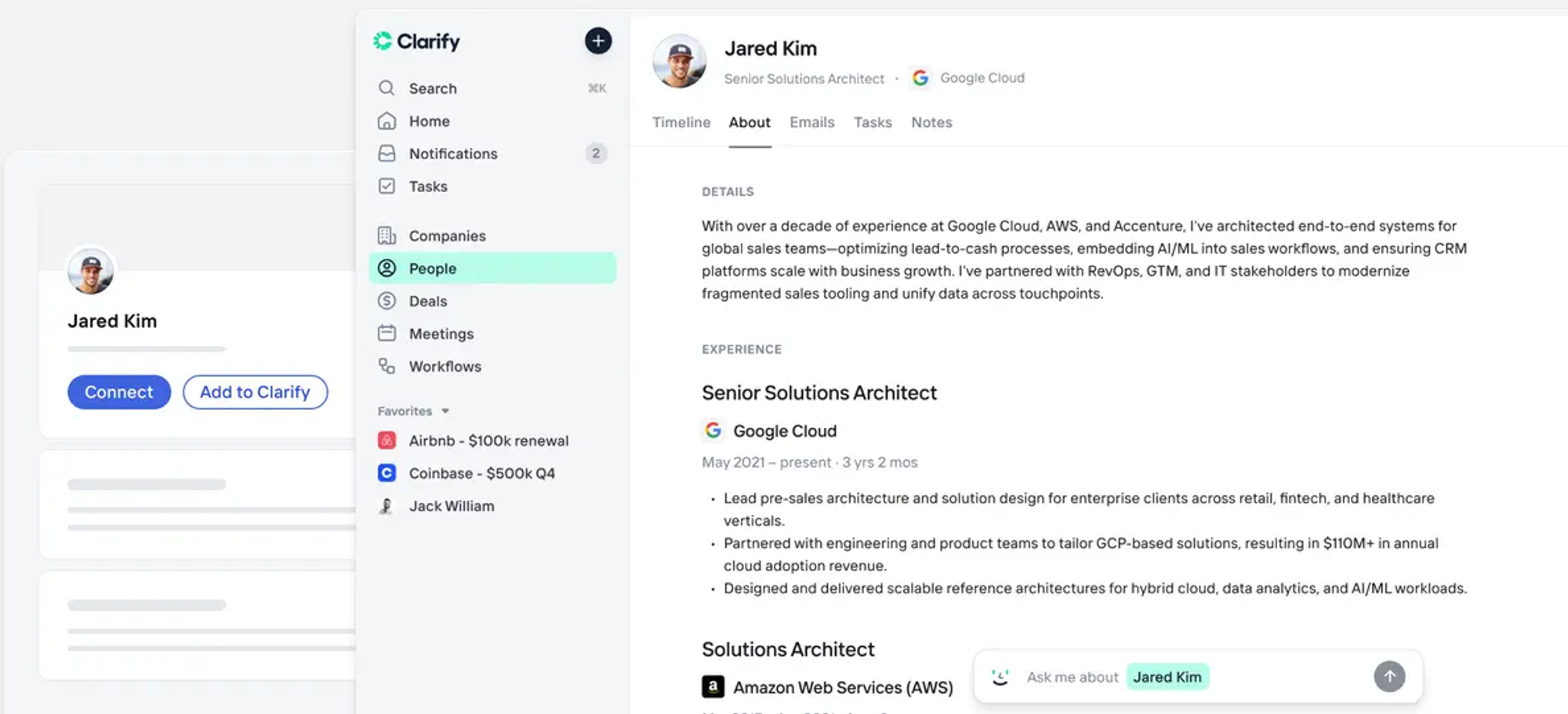
Clarify is built to help small organizations and startups hit their stride and start growing fast. More than just a CRM with AI features tacked on, Clarify is an autonomous CRM, meaning everything from pipeline creation to follow-up tasks and meeting administration can be automated with AI. It’s the CRM for sales teams who want to hone all their attention on the sales tasks only humans can do and give AI the rest.
Clarify’s strengths
- AI-powered features like automatic call capture, deal suggestions, and task assignment.
- Simple, easy-to-use interface modeled after apps like Linear and Notion.
- Zapier integrations connect Clarify with the rest of your tool stack.
- Pricing and scaling features built with small teams in mind.
Clarify’s pricing
Unlike most CRMs, Clarify’s pricing isn’t based on the number of users you have. It’s based on individual uses of the platform’s AI features, quantified in credits. Here are Clarify’s pricing plans.
- The Free plan gives you 2,500 credits a month, core CRM features, standard data enrichment, deal intelligence, meeting intelligence, outbound email sending, built-in integrations, and email support.
- The Starter plan, at $20 a month, includes 5,000 credits a month, as well as advanced data enrichment and chat support. You can also top up your credits, with 5,000 more costing $20.
- The Growth plan includes a custom credit package, a dedicated account manager, migration from your old CRM, and enhanced security that includes SCIM and SAML.
You don’t need to keep looking for the best Salesforce alternative. You found it. Try Clarify free today.
HubSpot: Best for small and medium B2B businesses
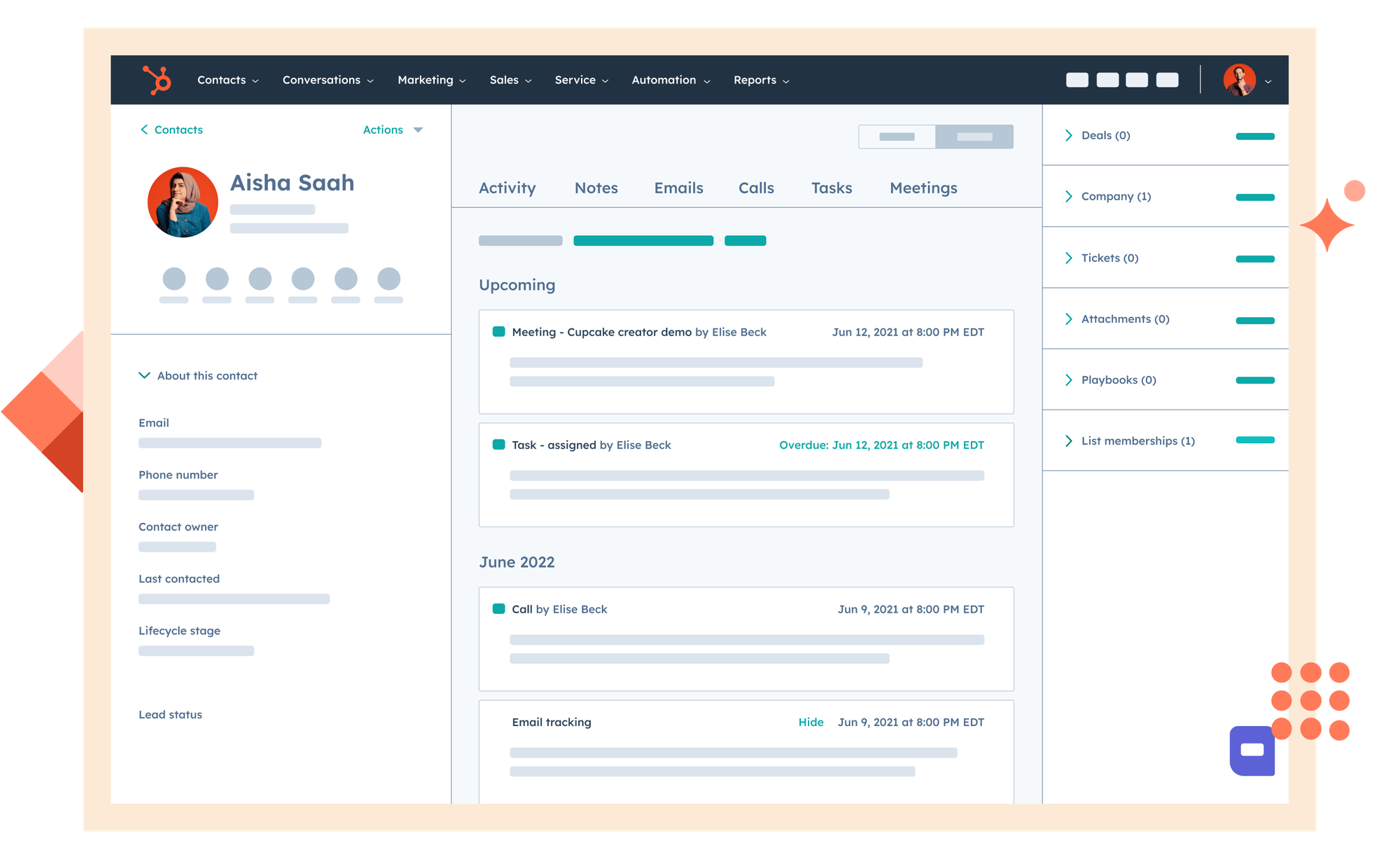
Renowned for its ease of use, HubSpot's CRM is ideal for small to medium-sized businesses, offering powerful marketing automation features. Its intuitive interface allows users to quickly navigate through various functionalities, making it accessible even for those without extensive technical knowledge. Additionally, HubSpot provides a wealth of educational resources, including tutorials and community forums, which empower users to maximize their CRM experience.
HubSpot’s strengths
- Key player in the CRM space, and one of the most popular alternatives to Salesforce.
- Centralizes all customer and sales data.
- Easy to expand from HubSpot CRM to marketing, sales, or customer support features.
- Strong AI features, including contact enrichment and automatically-generated responses.
HubSpot’s pricing
HubSpot offers the following plans:
- The Free plan gives you access to basic contact management features, invoicing, and payment links.
- The Starter Customer Platform plan is $15 per user, per month. It adds contact enrichment, multiple currency support, website activity intelligence, and more.
- The Smart CRM Professional plan is $50 per user, per month. It adds better role and permission control, custom reporting, and features for managing large teams.
- The Smart CRM Enterprise plan is $75 per user, per month. It offers more controls over your HubSpot workspace, including field-level permissions and a sandbox account.
Zoho CRM: Best for small budgets
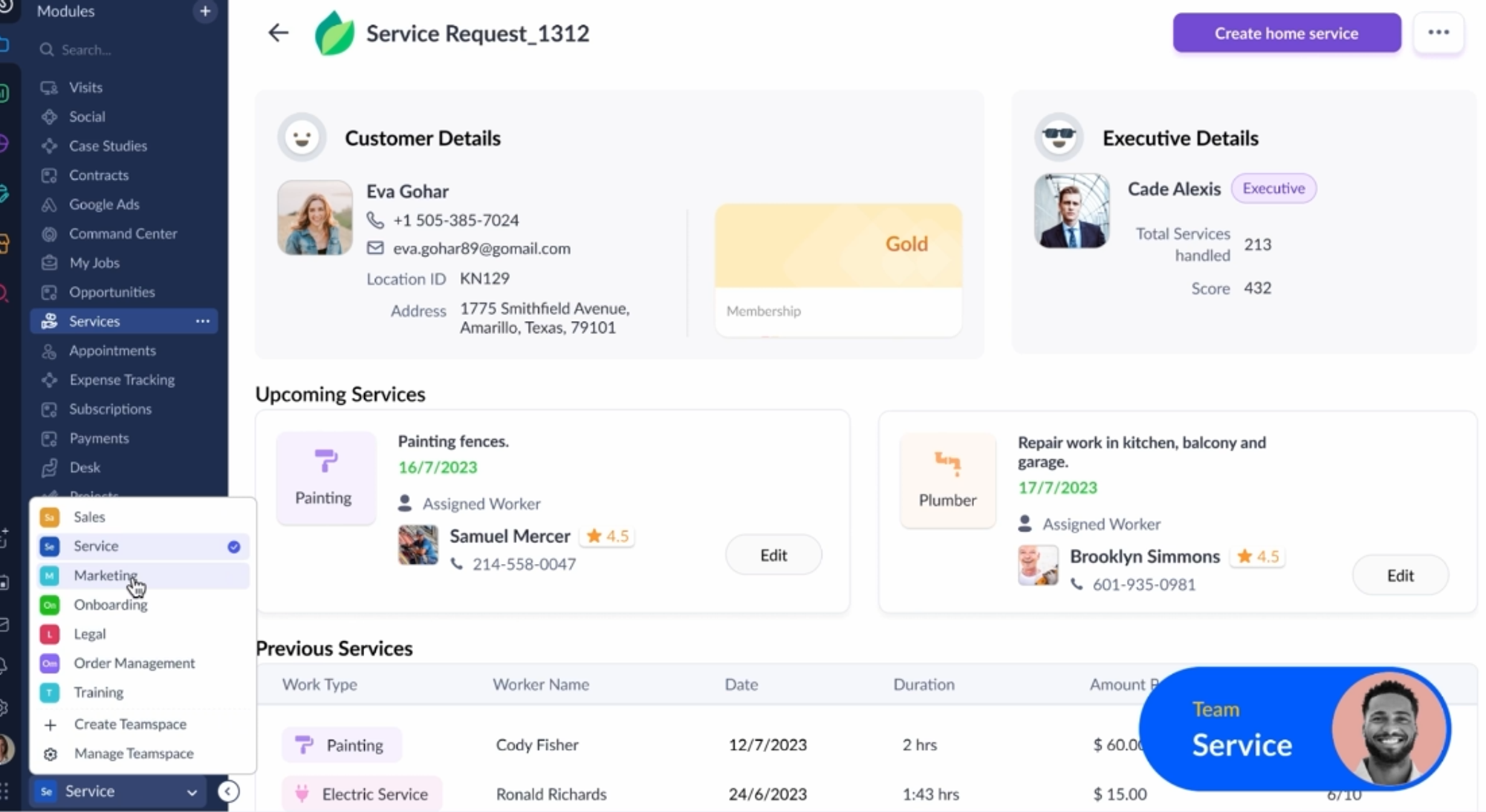
Zoho is a lot like Microsoft 365 or Google Workspace: a suite of software that can cover nearly all of a company’s needs. It handles project management, spreadsheets, and, of course, CRM. Zoho CRM centralizes customer data while giving you access to AI features that can help with outreach and detecting anomalies.
Zoho CRM’s strengths
- Built-in AI features accelerate (or completely eliminate) admin tasks.
- Keep all customer data in one place, fed with info from other Zoho apps.
- Intuitive interface that overlaps with other Zoho tools for faster onboarding.
Zoho CRM’s pricing
Zoho offers a free plan that supports up to three users, giving you access to core CRM features. Zoho’s paid plans costa specific amount per user, per month:
- The Standard plan is $14 per user, per month, offering bulk emails, sales forecasting, workflows, Office 365 integration, and more.
- The Professional plan is $23 per user, per month, adding inventory management, Google Ads integration, and advanced analytics.
- The Enterprise plan is $40 per user, per month, adding unlimited custom reports, better lead scoring, and stronger automation.
- The Ultimate plan is $52 per user, per month. With it, you can build a custom machine learning platform and get access to advanced customization, augmented analytics, and advanced admin options.
Microsoft Dynamics 365: Best for Microsoft users
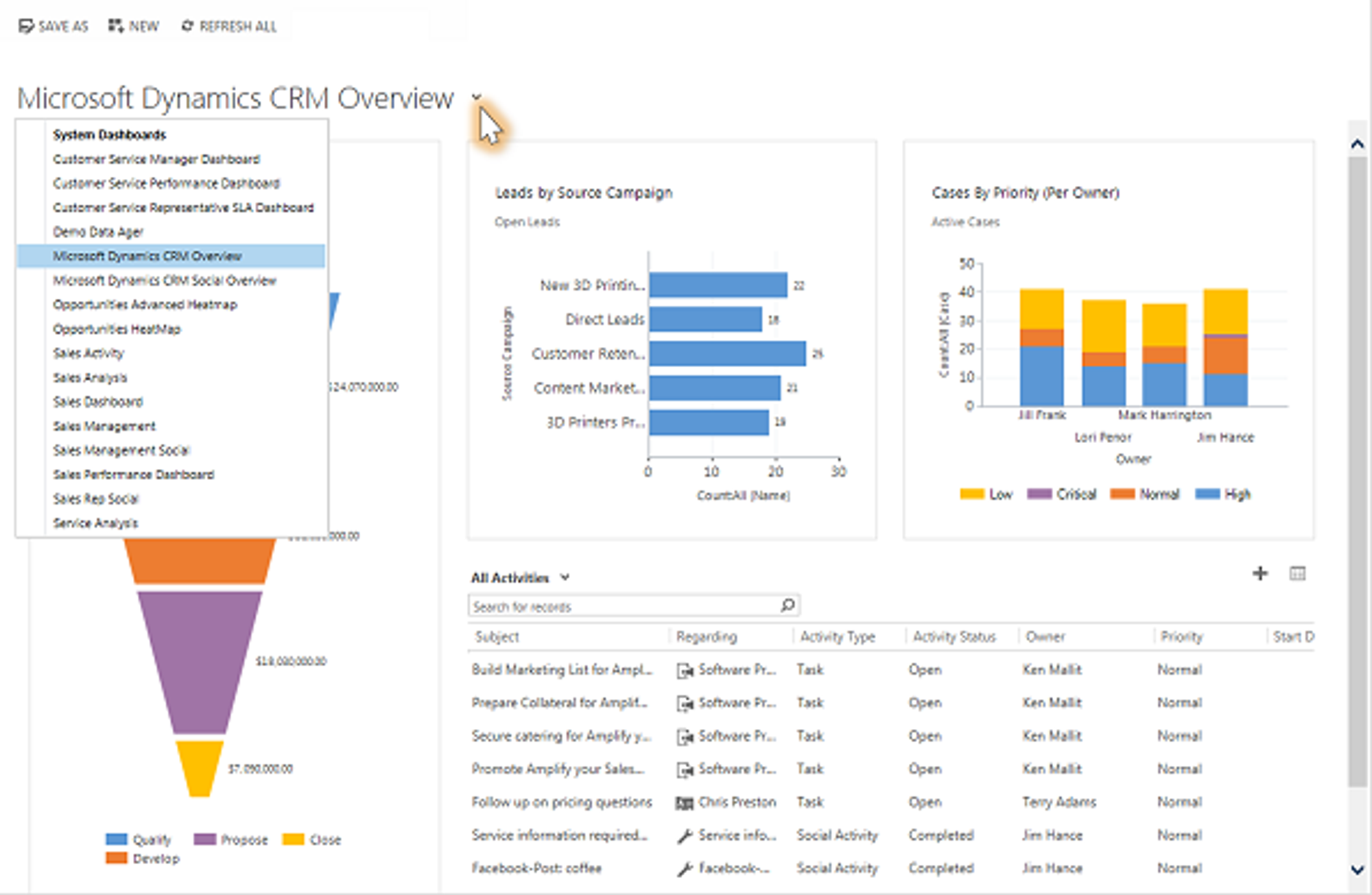
Microsoft Dynamics 365 is the CRM of choice for organizations that already work in the Microsoft ecosystem. Agentic AI is at the core of this Salesforce alternative, meaning you can rely on autonomous AI helpers to handle tasks like qualification, research, scheduling, and even customer service.
Microsoft Dynamics 365’s strengths
- Integrates natively with the rest of Microsoft’s ecosystem.
- Agentic AI streamlines every part of the sales process.
- High-level data privacy and security.
- Advanced insights and recommendations give your sellers instant next steps.
Microsoft Dynamics 365’s pricing
Microsoft Dynamics 365 doesn’t offer a free plan, only a 30-day free trial. Here’s what you can expect to pay across its plans:
- The Sales Professional plan is $65/user/month, offering core sales automations, native integration with Microsoft 365, reporting, and dashboards.
- The Sales Enterprise plan is $105/user/month, adding contextual insights, advanced customization, as well as email and meeting assistance.
- The Sales Premium plan is $150/user/month, and includes pre-built, customizable intelligence solutions beyond other plans.
Pipedrive: Best for sales-first businesses

Pipedrive feels a lot like combining a project management app like Trello with a traditional CRM. That can make it easier to learn for teams that are already used to project management. It also helps everyone visualize their sales process more effectively. AI-assisted deal management and deep integrations also make this a solid option for teams looking for a Salesforce alternative.
Pipedrive’s strengths
- Intuitive drag-and-drop interface.
- AI-powered next steps for deals.
- Activity reminders so your sellers always follow the right process.
Pipedrive’s pricing
Pipedrive doesn’t offer a free plan, but you can get a free 14-day trial. Here’s what its paid plans look like:
- The Lite plan, for $24 per user, per month, offers lead, calendar, and pipeline management. You also get AI-powered reports, a real-time sales feed, and over 500 integrations.
- The Growth plan, at $49 per user, per month, adds full email sync, automations, nurturing sequences, subscriptions, forecast reports, a meeting scheduler, and more..
- The Premium plan is $79 per user, per month, and offers lead generation and routing, custom scoring, company data enrichment, AI-powered multi-email tools, contracts, e-signatures, and stronger customization.
- The Ultimate plan, at $99 per user per month, adds fortified account security, phone and email data enrichment, maximized usage limits, and a sandbox testing account.
Freshsales: Best for SaaS and tech startups
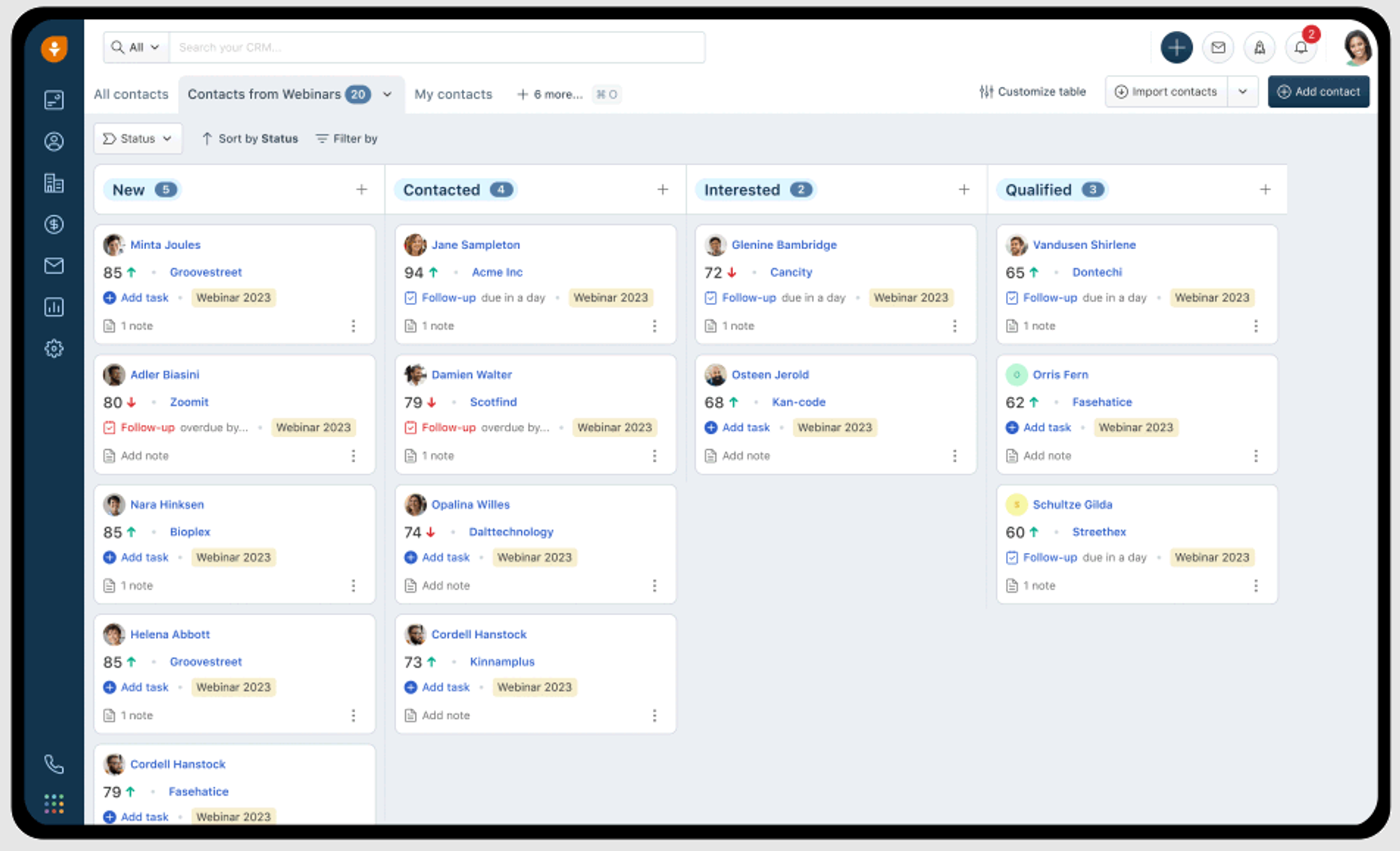
Freshsales is a strong all-around CRM, giving sellers everything they need to find better leads, close more deals, and never lose a prospect’s contact information again. Built-in AI features enhance every aspect of this CRM, and Kanban views help sales teams visualize the sales process.
Freshsales’ strengths
- AI-enhanced lead scoring.
- Email tracking and optimization with AI-powered writing help.
- Workflow automation that learns as you sell.
Freshsales’ pricing
Freshsales doesn’t have a free plan, instead offering a free 21-day trial. Here are its paid plans:
- The Growth plan, at $11 per user, per month, gives you Kanban views for trackking contacts, accounts, and deals. You’ll also get contact lifestyle stages, built-in chat, email templates, basic workflwos, and more.
- The Pro plan jumps up to $47 per user, per month, but adds AI-enhanced contact scoring, custom sales activities, territory management, sales sequences, and automated sales emails.
- The Enterprise plan is $71 per user, per month, adding field-level permissions, custom modules, AI-powered forecasting, and a testing sandbox.
ActiveCampaign: Best for high-achieving marketers
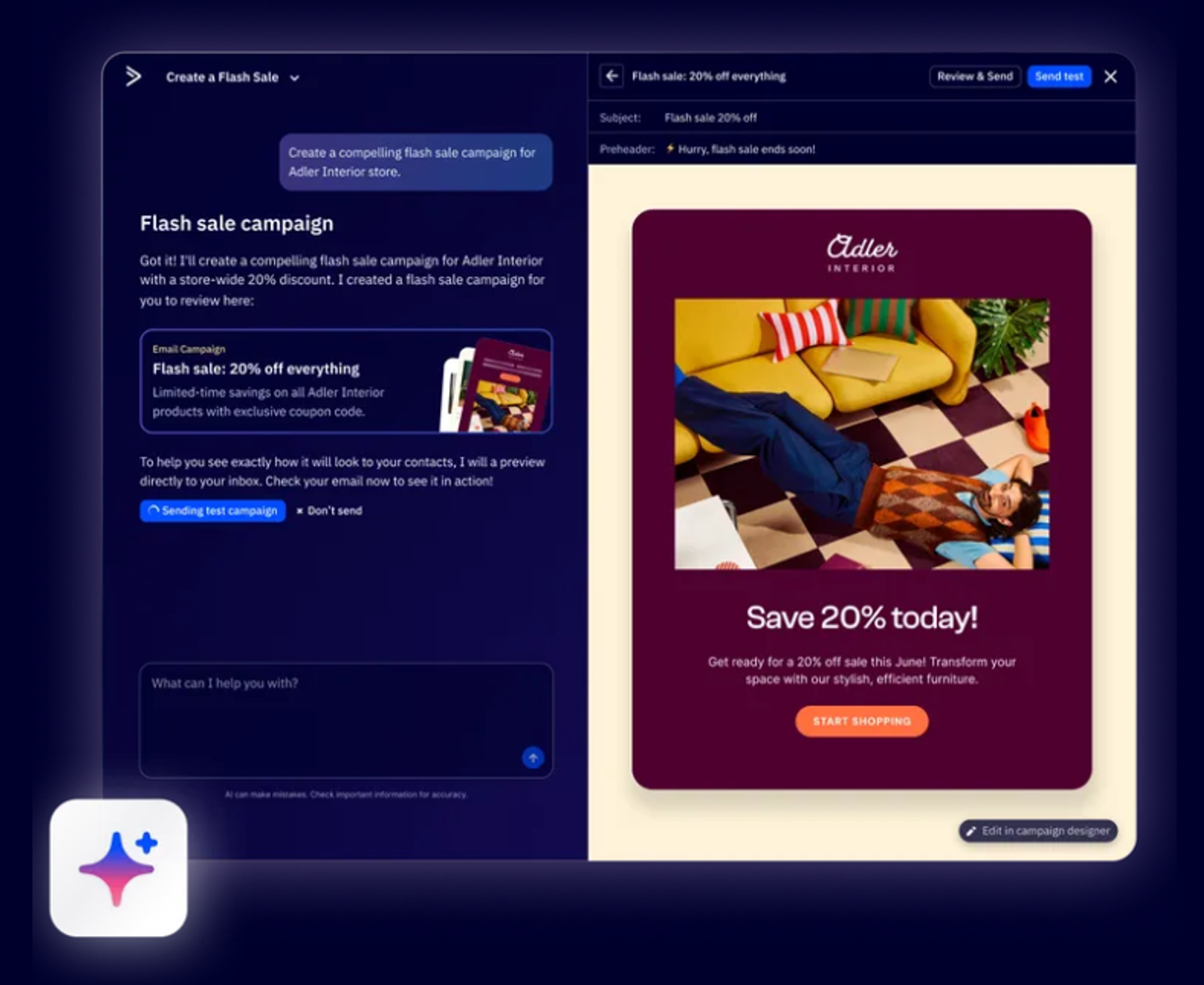
ActiveCampaign is for marketers who need a CRM with powerful automation tailored to their needs. Build better campaigns, generate better leads, and create a revenue-generating engine that makes each seller’s job effortless.
ActiveCampaign’s strengths
- Visual automation builder for creating advanced marketing campaigns.
- Predictive email sending powered by AI.
- Thorough segmentation for getting the right messaging to the right audience every time.
ActiveCampaign’s pricing
ActiveCampaign offers a 14-day free trial; no free plan here! Each paid plan starts at a fixed price for 1,000 contacts, scaling up as needed when you add contacts. Here’s what these plans cost:
- The Starter plan starts at $15 a month for 1,000 contacts, ramping up to $391 a month for 25,000 contacts. It supports a single user, five actions per automation, and ten times your contact limit in email sends.
- The Plus plan starts at $49 a month for 1,000 contacts, increasing steadily to $969 a month for 50,000 contacts. It supports up to three users, conditional content, predictive sending, advanced reporting, as well as attribution and conversion tracking.
- The Enterprise plan starts at $145 a month for 1,000 contacts, maxing out at $1,169 a month for 50,000 contacts. It supports up to five users and gives you premium CRM integrations, better analytics, single sign-on, and a dedicated account team.
EngageBay: Best customizable CRM
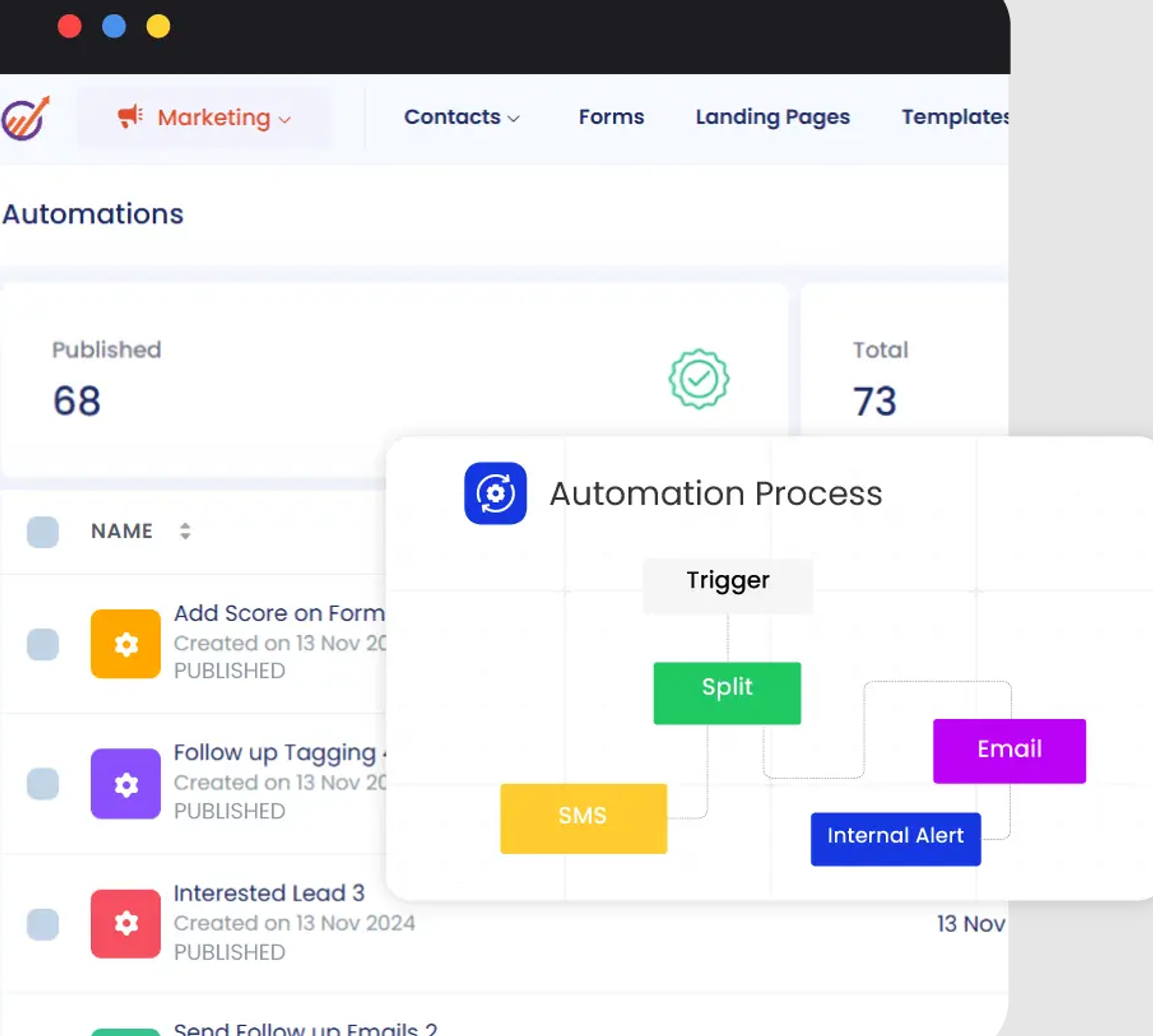
EngageBay is a fully customizable CRM that has one of the most robust free plans on this list. If you’re just dipping your toe in the CRM world and want to start with no financial commitment whatsoever, then this might be the Salesforce alternative for you.
EngageBay’s strengths
- Build your own plan with the features you need, like the Sales Bay, CRM, and marketing suite.
- Easily launch landing pages quickly with a drag-and-drop builder.
- A robust free plan means every business can quickly deploy a powerful CRM at no cost.
EngageBay’s pricing
EngageBay lets you build your own CRM with various plans for marketers, sellers, and customer success teams. In this guide, we’ll only look at the CRM and Sales Bay pricing. The free plan supports up to 250 contacts, with contact, deal, and task management. Here’s what you can expect for the paid plans:
- The Basic plan is $12.99 per user, per month, supporting 500 contacts, multiple deal tracks, in-app calling, predictive lead scoring, and third-party integrations.
- The Growth plan is $49.99 per user, per month, supports up to 20,000 contacts, and includes email scheduling, a leader board, and sales automation.
- The Pro plan is $79.99 per user, per month, supports up to 30,000 contacts, and adds an auto-dialer, proposal analytics, role management, call records, call scripts, and more.
Pick the clear winner. Pick Clarify.
A CRM is meant to automate and accelerate all the tasks that go with your sales process that don’t need the expert, dedicated human touch of a seller. Clarify’s autonomous CRM is the best way to keep your sellers focused on what they do best, instead of drowning in tangential tasks.
Sell more. Grow faster. Start using Clarify for free.
Frequently asked questions: Salesforce alternatives
What are the best Salesforce alternatives?
Finding the best Salesforce alternatives depends largely on your organization’s needs. Here are some of the best alternatives to Salesforce, and what they’re best suited for:
- Clarify: Best for fast-growing startups.
- HubSpot: Best for small and medium B2B businesses
- Zoho CRM: Best for small budgets.
- Microsoft Dynamics 365: Best for organizations working in the Microsoft ecosystem.
- Pipedrive: Best for sales-first businesses.
- Freshsales: Best for SaaS and tech startups.
- ActiveCampaign: Best for marketing teams.
- EngageBay: Best free CRM.
Why do I need a CRM?
At its core, a Customer Relationship Management system is designed to manage a company's interactions with its current and potential customers. It leverages data analysis about customers' history with the company to improve business relationships. By collecting and analyzing data from various customer touchpoints, CRM systems can provide valuable insights into customer behavior, preferences, and trends, allowing businesses to tailor their strategies accordingly.
CRM tools help organizations streamline processes, improve customer service, and increase profitability. Understanding the importance of CRM systems is crucial, as they not only assist in managing business relationships but also enable businesses to anticipate customer needs, leading to enhanced satisfaction and loyalty. Moreover, a well-implemented CRM system can foster a culture of customer-centricity within an organization, encouraging teams to prioritize the customer experience at every level of interaction.
What role does a CRM play in a business?
CRMs serve multiple roles within an organization, focusing on data collection, relationship management, and operational efficiency. They help in tracking customer interactions, automating sales processes, analyzing customer data, and facilitating marketing campaigns. This allows businesses to work more efficiently and nurture long-term relationships with customers. Additionally, CRMs can provide a centralized database that ensures all team members have access to the same up-to-date information, reducing the risk of miscommunication and enhancing collaboration across departments.
With robust CRM systems, companies can successfully engage customers across various touchpoints, delivering a seamless experience. For example, when using Clarify, the next-generation CRM currently being developed, the emphasis is on integrating communication channels to ensure that customers feel valued and understood. This integration not only enhances customer interactions but also provides businesses with a holistic view of the customer journey, enabling them to identify pain points and opportunities for improvement.
Get our newsletter
Subscribe for weekly essays on GTM, RevTech, and Clarify’s latest updates.
Thanks for subscribing! We'll send only our best stuff. Your information will not be shared and you can unsubscribe at any time.