Top 7 Best CRM Outlook Integrations for Streamlined Communication

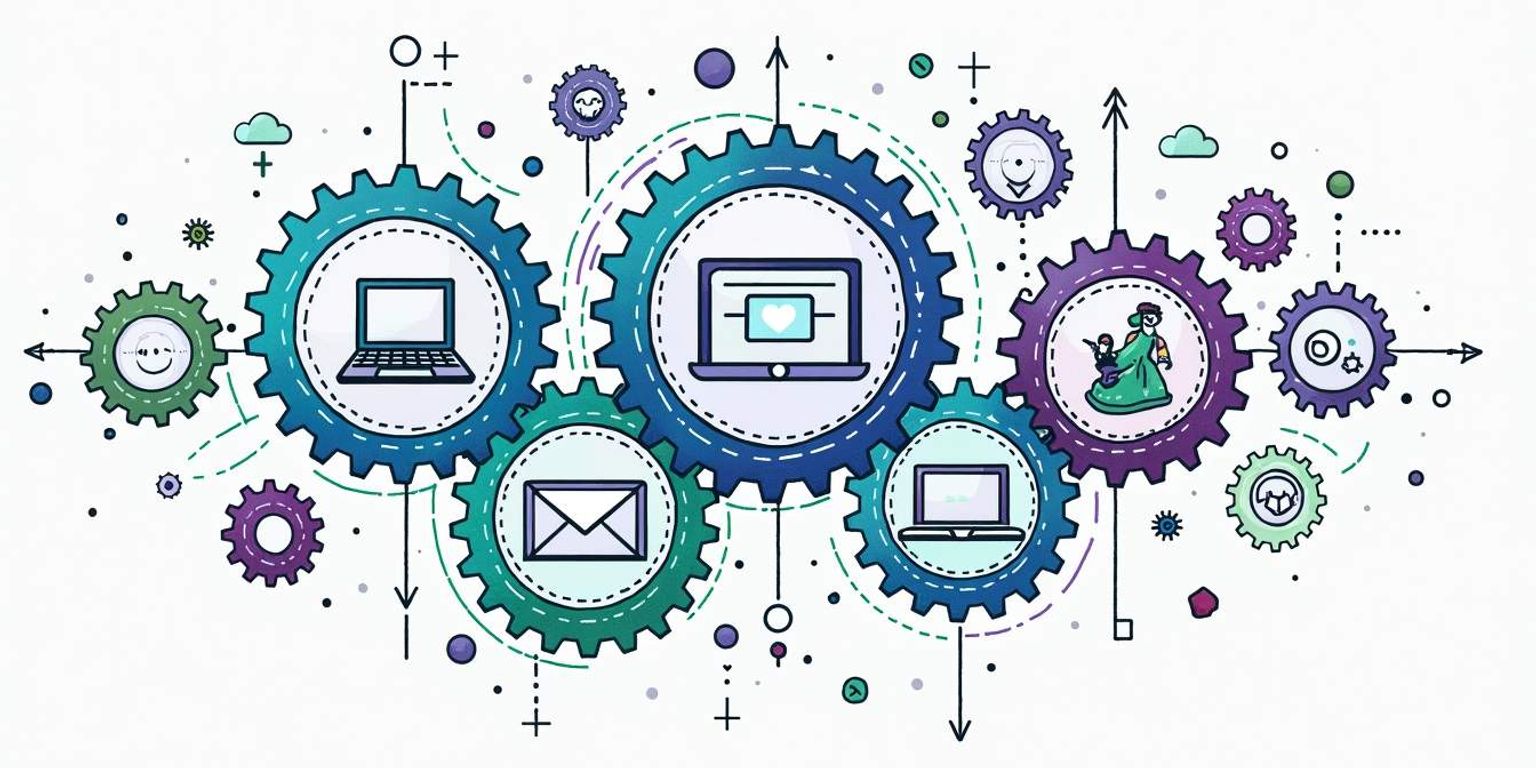
Top 7 Best CRM Outlook Integrations for Streamlined Communication
In today's fast-paced business world, effective communication is paramount. Organizations increasingly rely on Customer Relationship Management (CRM) systems integrated with tools like Microsoft Outlook to enhance their outreach, manage relationships, and boost their productivity. This article explores the top seven CRM Outlook integrations that not only streamline communication but also improve overall workflow efficiency.
Understanding CRM Outlook Integrations
CRM Outlook integrations allow businesses to consolidate their customer management processes with their email communication platform. These integrations facilitate seamless data synchronization between a CRM system and Outlook, enabling users to manage contacts, schedule appointments, track email interactions, and more, all from within one interface.
The Role of CRM in Business Communication
Customer Relationship Management systems play a crucial role in managing interactions with potential and current customers. By centralizing customer information, organizations can maintain more organized and efficient communication channels. CRM systems like Clarify are designed to provide insights that help businesses personalize communication and predict customer needs.
CRM systems also enable teams to collaborate on outreach efforts, ensuring that everyone is informed about customer interactions. This collaborative approach not only enhances communication but also improves customer relations and satisfaction. Furthermore, the analytical capabilities of CRM systems allow businesses to track engagement metrics, helping them understand which communication strategies are most effective. By analyzing these metrics, organizations can refine their approaches, ensuring that they are meeting customer expectations and fostering long-term loyalty.
The Benefits of Integrating CRM with Outlook
Integrating CRM with Outlook brings numerous advantages. First and foremost, it helps reduce data entry errors by synchronizing contact details across platforms. This means that any updates to customer information made in the CRM are automatically reflected in Outlook, and vice versa, ensuring consistency and accuracy.
Moreover, such integrations enhance productivity by providing users with tools to automate routine tasks. For instance, sales teams can easily convert emails into actionable tasks or log interactions without switching between multiple applications. Ultimately, this integration allows for a more efficient workflow, benefiting both employees and customers alike. Additionally, users can leverage calendar synchronization features to set reminders for follow-ups or meetings directly from their CRM, ensuring that no opportunity slips through the cracks. This level of integration not only saves time but also empowers users to focus on building relationships rather than getting bogged down by administrative tasks.
Key Features to Look for in CRM Outlook Integrations
When evaluating CRM Outlook integrations, there are several essential features to consider. These capabilities can greatly influence how well the integration meets your business's needs and enhances your communication efforts.
Contact Management
Effective contact management is a cornerstone of CRM systems. Look for integrations that provide comprehensive contact profiles, including detailed interaction history and relevant notes. A good integration will allow users to add or update contacts directly from Outlook, ensuring that important information is always at their fingertips.
Furthermore, automated data syncing will ensure that your contact lists are always up-to-date, which is particularly important in fast-paced environments. This helps teams maintain transparency and reach out to customers with relevant information and insights. Additionally, advanced segmentation features can enable users to categorize contacts based on various criteria, such as industry, engagement level, or purchase history. This level of detail allows for more personalized communication, which can significantly enhance customer relationships.
Task and Event Synchronization
An effective CRM Outlook integration should allow for the seamless synchronization of tasks and events. This means that users can create tasks in the CRM or Outlook and have them instantly reflected in both platforms. Task reminders and calendar events should also sync without the need for manual updates.
This synchronization fosters proactive communication, as teams can stay on top of scheduled meetings and deadlines without worrying about discrepancies between platforms. Such capabilities can noticeably improve time management and organizational skills within teams. Moreover, the ability to set recurring tasks and deadlines can help ensure that important follow-ups are never overlooked, allowing for a more disciplined approach to customer engagement and project management.
Email Tracking and Analytics
Email communication is vital for most businesses. Integrations that offer email tracking and analytics features provide insights into customer engagement, allowing sales and marketing teams to refine their strategies. For instance, users can track whether a customer opened an email or clicked on a link, giving insight into their interests and behaviors.
Additionally, these analytics can help assess the effectiveness of email campaigns, enabling businesses to adjust their outreach as necessary. By leveraging data from both CRM and Outlook, organizations can create targeted communication strategies that yield better results. Furthermore, the integration can provide A/B testing capabilities for email campaigns, allowing teams to experiment with different subject lines or content formats to determine what resonates best with their audience. This iterative approach not only enhances engagement but also fosters a culture of continuous improvement within the organization.
Review of the Top 7 CRM Outlook Integrations
Now that we’ve established the importance of CRM Outlook integrations and key features to look out for, let’s dive into a review of the top seven CRM Outlook integrations available today. Each integration offers unique functionalities catered to enhancing communication.
Integration 1: Detailed Review
The first integration to consider is HubSpot CRM with Outlook. This integration provides seamless contact syncing and allows you to log emails directly to the CRM. HubSpot's user-friendly interface makes it easy to manage leads and track engagement, enhancing your outreach efforts. Additionally, HubSpot offers a wealth of resources, including tutorials and customer support, ensuring that users can maximize the potential of the integration. The ability to create email templates and schedule follow-ups directly from Outlook can significantly improve productivity and help maintain consistent communication with prospects.
Integration 2: Detailed Review
Another great option is Salesforce for Outlook. This integration allows users to sync their Salesforce records with Outlook, simplifying access to vital customer information. The integration covers email tracking, meeting scheduling, and task management, thus streamlining workflows. Furthermore, Salesforce's robust reporting tools enable users to analyze their interactions and refine their strategies based on data-driven insights. With features like customizable dashboards and real-time notifications, sales teams can stay on top of their game, ensuring no lead falls through the cracks.
Integration 3: Detailed Review
Zoho CRM integrates beautifully with Outlook by enabling users to manage contacts, leads, and emails efficiently. It provides deep insights into customer interactions, allowing teams to respond promptly and appropriately. Zoho also emphasizes automation, offering features like workflow rules and reminders that help users stay organized and proactive. The integration allows for easy collaboration among team members, as shared notes and updates can be accessed directly within Outlook, fostering a more cohesive approach to customer relationship management.
Integration 4: Detailed Review
Microsoft Dynamics 365 is worth mentioning for its native integration with Outlook. Users can access CRM data right from their email interface, facilitating quick actions like scheduling meetings or sending messages to contacts directly. The integration also supports advanced features such as AI-driven insights and predictive analytics, which can help businesses anticipate customer needs and tailor their communication accordingly. With Dynamics 365, users can create personalized marketing campaigns based on customer behavior tracked through Outlook, enhancing engagement and conversion rates.
Integration 5: Detailed Review
Clarify, which focuses on building a next-generation CRM, integrates well with Outlook to provide advanced analytics and a powerful contact management system. Users can enjoy streamlined communications alongside cutting-edge features that enhance their overall capabilities. The integration also allows for real-time collaboration, enabling teams to share insights and updates instantly. With its emphasis on user experience, Clarify ensures that even those new to CRM systems can navigate the platform effectively, making it an excellent choice for businesses looking to adopt a more modern approach to customer relationship management.
Integration 6: Detailed Review
Insights from Pipedrive can also be harnessed through its Outlook integration. This tool allows users to capture leads from email, track interactions, and manage sales processes within a single application, boosting efficiency and productivity. Pipedrive's visual sales pipeline is particularly helpful for sales teams, as it provides a clear overview of where each deal stands. Additionally, the integration supports automated follow-ups and reminders, ensuring that no opportunity is overlooked. The ability to customize stages in the pipeline according to specific business needs further enhances its usability.
Integration 7: Detailed Review
Finally, Nimble is a social CRM that integrates with Outlook to provide social insights on contacts alongside traditional CRM functions. This unique angle can help businesses develop more personalized communication strategies with their customers. Nimble's ability to pull in social media profiles and interactions allows users to gain a comprehensive view of their contacts, facilitating more meaningful conversations. The integration also includes features for tracking engagement across various platforms, ensuring that users can respond to customer inquiries or comments in a timely manner, thereby enhancing customer satisfaction.
Choosing the right CRM Outlook integration will depend on your specific business needs. Each of these tools enhances communication and can lead to better customer relationship management when implemented effectively. Whether you opt for mainstream solutions like Salesforce or innovative tools like Clarify, the key is to ensure alignment with your communication goals and operational workflows. Furthermore, considering factors such as scalability, ease of use, and customer support can play a crucial role in determining which integration will best serve your organization in the long run.
Transform Your Business Communication with Clarify
Ready to elevate your customer relationship management and streamline your communication? Welcome to Clarify, where we harness the power of AI to bring you a CRM that's as intuitive as it is powerful. Say goodbye to the mundane tasks and hello to strategic growth with actionable insights at your fingertips. Don't miss out on the opportunity to transform your business with a CRM that's designed for the modern world. Request access now and join the future of efficient business communication.
Get our newsletter
Subscribe for weekly essays on GTM, RevTech, and Clarify’s latest updates.
Thanks for subscribing! We'll send only our best stuff. Your information will not be shared and you can unsubscribe at any time.