How to Use Google Workspace as a CRM: A Step-by-Step Guide

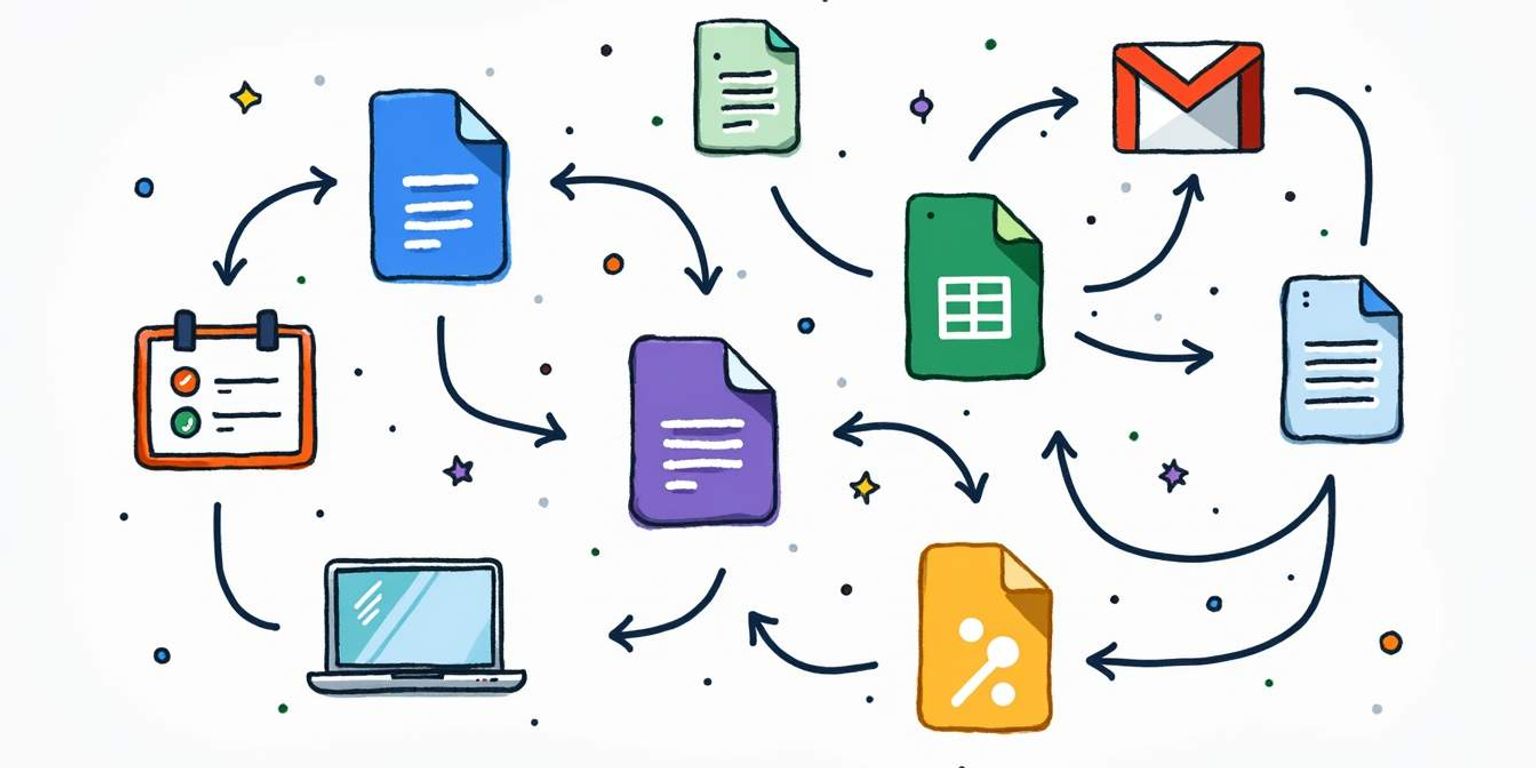
How to Use Google Workspace as a CRM: A Step-by-Step Guide
In today's fast-paced business environment, effective customer relationship management (CRM) is crucial for success. One versatile platform that can double as a CRM tool is Google Workspace. This guide will walk you through the steps to effectively use Google Workspace as your CRM, empowering you to streamline operations and enhance customer communications.
Understanding Google Workspace and CRM
What is Google Workspace?
Google Workspace is a suite of cloud-based productivity applications developed by Google. It includes popular tools such as Gmail, Google Drive, Google Docs, Google Sheets, and Google Calendar. These applications provide businesses with collaborative functionalities that enhance efficiency and facilitate communication among teams.
By leveraging the cloud-based capabilities of Google Workspace, businesses can improve workflow management, task delegation, and data accessibility, making it an ideal choice for organizations of varied sizes. The integration of these tools allows for real-time collaboration, meaning multiple team members can work on the same document simultaneously, regardless of their physical location. This feature is particularly beneficial for remote teams, as it fosters a sense of unity and shared purpose, even when team members are miles apart. Furthermore, Google Workspace's robust security measures ensure that sensitive data remains protected, giving businesses peace of mind while they collaborate and share information.
What is a CRM?
A customer relationship management (CRM) system is designed to manage a company's interactions with current and potential customers. It helps businesses organize, automate, and synchronize sales, marketing, customer service, and technical support. With a good CRM in place, businesses can maintain detailed records of customer information, track interactions, and analyze data to drive better customer experiences.
While many traditional CRM solutions exist, Clarify is pioneering a next-generation CRM that emphasizes simplicity and accessibility. By integrating CRM functionalities directly within the Google Workspace environment, businesses can enjoy a seamless user experience without the hassle of adopting multiple platforms. This integration not only streamlines processes but also allows for a holistic view of customer interactions across various touchpoints. For instance, sales teams can easily access customer emails from Gmail, view past interactions logged in the CRM, and update records in real-time, all without switching applications. This cohesive approach not only enhances productivity but also empowers teams to make informed decisions based on comprehensive data insights, ultimately leading to improved customer satisfaction and loyalty.
The Benefits of Using Google Workspace as a CRM
Cost-Effective Solution
One of the most significant advantages of using Google Workspace as a CRM is its cost-effectiveness. Google Workspace offers a subscription model that can be much more affordable than specialized CRM systems. For small businesses, this can translate to significant savings while providing essential CRM functions.
By adopting Google Workspace, businesses can avoid expensive licenses associated with traditional CRM software, allowing them to allocate resources elsewhere. Furthermore, the scalability of Google Workspace means you can easily adjust your plans as your business grows. This flexibility is particularly beneficial for startups and small enterprises that may experience fluctuating needs as they establish themselves in the market. The ability to scale up or down without incurring hefty fees ensures that businesses can remain agile and responsive to changing demands.
Streamlined Communication
With applications such as Gmail and Google Meet built into the Google Workspace suite, communication becomes more straightforward and integrated. You can send emails, schedule meetings, and conduct video calls all in one place, reducing the time spent switching between different platforms.
This streamlined communication fosters better relationships with customers, as you can quickly respond to inquiries, arrange follow-ups, and share important documents with ease. Enhanced communication enables your team to provide timely customer support, improving overall customer satisfaction. Additionally, the integration of Google Chat allows for quick, informal discussions among team members, which can help clarify points and resolve issues faster, ultimately leading to a more responsive customer service experience.
Enhanced Collaboration
Collaboration is crucial for successful CRM; Google Workspace excels in facilitating teamwork. With tools like Google Docs and Google Sheets, multiple team members can work together in real-time, making it easier to manage customer-related projects or tasks.
Using Google Workspace for CRM allows for instantaneous updates to customer information, shared meeting notes, and project tracking among team members. This close collaboration helps to ensure no customer issue falls through the cracks and that everyone is aligned in their efforts to provide excellent customer service. Moreover, the ability to comment and suggest edits directly within documents fosters a culture of feedback and continuous improvement, empowering teams to refine their strategies based on collective insights. The integration of Google Drive also ensures that all relevant files are easily accessible, allowing team members to collaborate on proposals, reports, and presentations without the hassle of searching through multiple storage solutions.
Setting Up Google Workspace for CRM
Configuring Google Workspace Settings
The first step in utilizing Google Workspace as a CRM is to configure your settings adequately. Start by setting up your user accounts, defining roles within your organization, and establishing permission settings.
Make sure to integrate your existing customer data into Google Sheets or Google Contacts. This allows you to centralize your contact information and maintain comprehensive records. Being methodical in this setup phase is vital to maximizing the efficiency of your CRM processes. Additionally, consider customizing your Google Workspace dashboard to highlight key metrics and frequently accessed documents. This personalization can enhance user experience and ensure that team members can quickly find the information they need to serve customers effectively.
Integrating CRM Tools in Google Workspace
To get the most out of Google Workspace as a CRM, consider integrating tools that align with your workflow. For example, you can connect Google Calendar to schedule appointments and Google Drive for storing documents relevant to customer interactions.
Moreover, integrating third-party solutions like Clarify into Google Workspace allows you to sync customer data seamlessly between different tools. This integration simplifies data management and helps ensure that your team has consistent information readily available. Furthermore, leveraging Google Meet for virtual consultations can enhance communication with clients, allowing for real-time interactions that can lead to stronger relationships. By utilizing these integrations, you can create a more cohesive and responsive CRM system that adapts to the dynamic needs of your business and your customers.
Managing Contacts in Google Workspace
Importing and Exporting Contacts
Managing contacts is a core aspect of any CRM. Google Workspace enables you to import and export contacts easily to and from Google Contacts. This feature is particularly useful for organizations transitioning from another CRM or consolidating customer data from various sources. The import process supports various file formats, including CSV and vCard, making it flexible for different needs. Furthermore, Google provides a straightforward wizard that guides users through the import process, ensuring that fields are mapped correctly and that no critical information is lost during the transition.
By importing existing customer lists into Google Contacts and utilizing labels to categorize them, organizations can efficiently manage their customer base, making follow-ups and outreach efforts more systematic and organized. This capability not only saves time but also enhances the accuracy of customer data, which is crucial for personalized marketing strategies. Additionally, exported contacts can be easily shared with team members or integrated into other applications, ensuring that everyone has access to the most up-to-date information.
Organizing Contacts for CRM
Once your contacts are imported, it's essential to organize them effectively. Use custom labels, groups, and filters to categorize your clients based on various criteria such as business type, geographic location, or stage in the customer journey. This organization helps target outreach and ensures effective communication. For example, you can create specific labels for high-priority clients or leads that require immediate attention, allowing your sales team to focus their efforts where they are needed most. Moreover, the ability to create dynamic groups based on specific criteria means that as your contacts change, your organization can adapt without manual intervention.
Additionally, Google Contacts supports adding detailed notes and company information for each contact, allowing team members to access critical information quickly during interactions. This feature is particularly beneficial for sales representatives who may need to recall past conversations or specific client preferences. Furthermore, integrating Google Contacts with other Google Workspace tools, such as Google Calendar and Gmail, enhances productivity by allowing users to schedule meetings or send emails directly from the contact profile, streamlining the communication process and fostering stronger client relationships. The seamless connectivity across the platform ensures that your team can collaborate effectively, keeping everyone on the same page and improving overall efficiency.
Using Google Workspace Features for CRM
Utilizing Google Calendar for Scheduling
Google Calendar is an integral component of Google Workspace that can significantly enhance your CRM capabilities. By utilizing Calendar, you can schedule customer meetings, set reminders for follow-ups, and even share your availability with clients.
The ability to synchronize Google Calendar with other apps allows for a holistic view of your schedule, ensuring you never miss an important customer interaction again. This proactive approach fosters stronger customer relationships and enhances trust.
Leveraging Google Drive for Document Management
Google Drive serves as a robust document management system where you can store and share important customer-related documents. By centralizing information in one easily accessible location, your team can collaborate effectively on proposals, contracts, and files related to customer interactions.
Using Google Drive helps to ensure consistency and reduces confusion over the latest document versions. Furthermore, it enhances security by allowing you to set access permissions for sensitive customer data, keeping information safe from unauthorized users.
Using Google Meet for Customer Communication
Finally, Google Meet is an essential tool within Google Workspace that allows businesses to conduct virtual meetings with customers securely. Whether you’re providing product demonstrations, conducting sales calls, or handling customer support, Google Meet makes it easy to connect face-to-face online.
With screen-sharing capabilities and recording options, your team can engage with customers more effectively. This personalized approach to communication can lead to higher customer satisfaction and improved retention rates.
By employing Google Workspace as your CRM, you are not only enhancing your operational efficiency but also building stronger customer relationships. Whether you're managing contacts, scheduling meetings, or collaborating on key documents, Google Workspace provides the integrated functionality necessary for effective CRM management, all while empowering your business to reach new heights.
Take Your CRM to the Next Level with Clarify
Ready to elevate your customer relationship management with the power of AI? Look no further than Clarify, where we redefine the CRM experience. Seamlessly integrating with Google Workspace, Clarify enhances your CRM capabilities by unifying customer data, automating processes, and delivering actionable insights. It's time to focus on growth and let Clarify handle the complexities. Don't miss out on the opportunity to transform your business. Request access today and join the future of CRM with Clarify.
Get our newsletter
Subscribe for weekly essays on GTM, RevTech, and Clarify’s latest updates.
Thanks for subscribing! We'll send only our best stuff. Your information will not be shared and you can unsubscribe at any time.