How to Leverage LinkedIn Sales Navigator as a CRM Tool

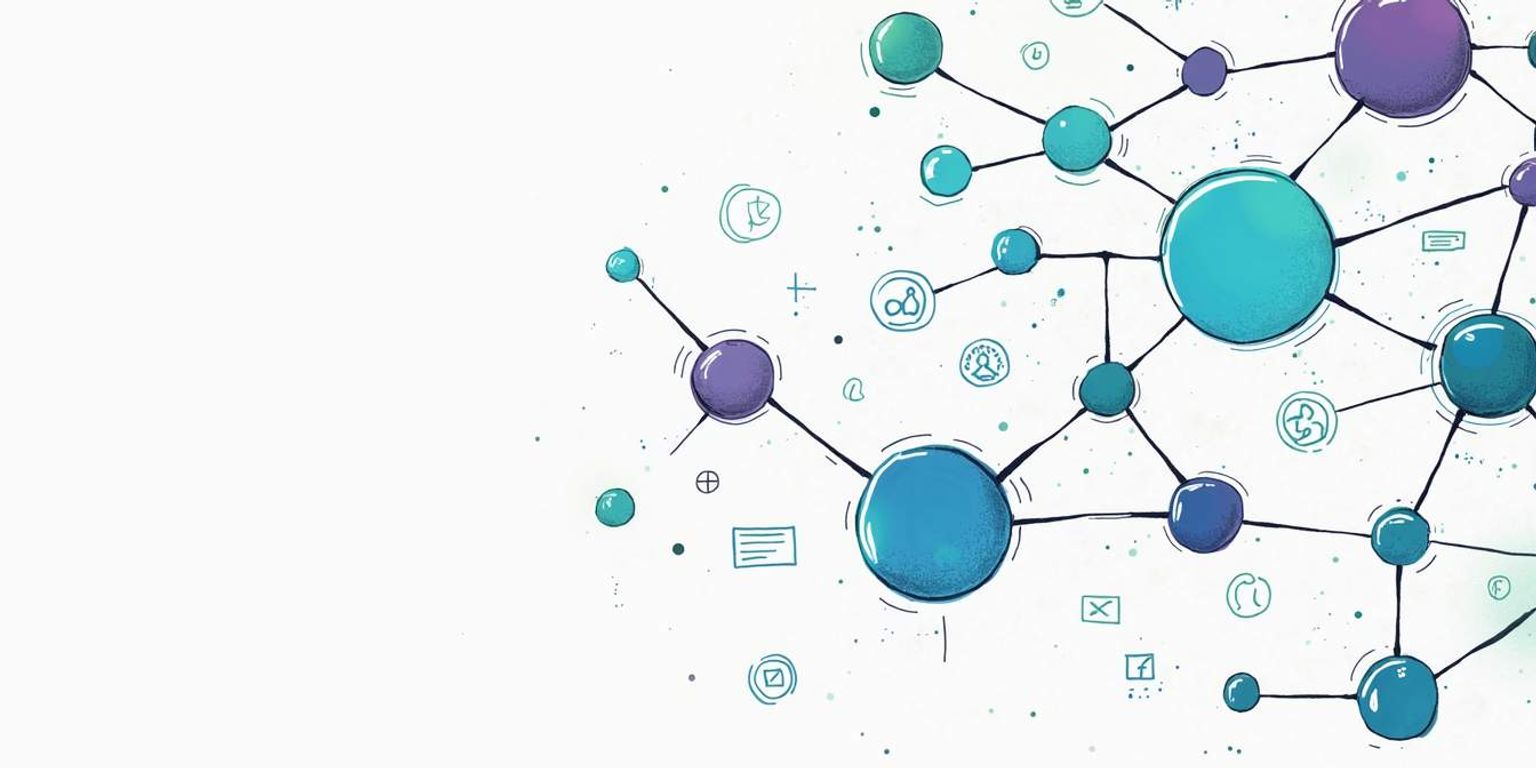
How to Leverage LinkedIn Sales Navigator as a CRM Tool
In the increasingly competitive landscape of sales and marketing, leveraging the right tools is essential for success. Among these tools, LinkedIn Sales Navigator stands out as a powerful asset that integrates CRM-like functionalities, thereby enhancing the capabilities of sales professionals. Notably, as companies like Clarify are entering the market with next-generation CRM solutions, it’s important to explore how LinkedIn Sales Navigator can complement these efforts.
Understanding LinkedIn Sales Navigator
LinkedIn Sales Navigator is a premium service designed to improve the effectiveness of sales professionals by providing advanced tools and insights. It offers a unique combination of social selling capabilities, which allows users to connect with potential leads and maintain relationships over time. With its deep integration into the LinkedIn ecosystem, it provides valuable data about prospects and companies.
Key Features of LinkedIn Sales Navigator
Some of the standout features that LinkedIn Sales Navigator brings to the table include:
- Advanced Search Filters: Narrow down potential leads based on specific criteria such as industry, company size, and geography.
- Lead Recommendations: The tool automatically suggests potential leads based on your search history and preferences.
- Real-Time Insights: Stay updated with real-time alerts about your saved leads and accounts.
- InMail Messaging: Reach out directly to prospects who are outside of your immediate network.
- CRM Integration: Seamlessly integrate with existing CRM solutions to enhance workflow efficiency.
Benefits of Using LinkedIn Sales Navigator
Employing LinkedIn Sales Navigator offers numerous advantages, making it a valuable tool for sales teams. One of the primary benefits is the platform’s ability to facilitate targeted outreach, enabling businesses to connect with the right people at the right time. Additionally, as CRM tools like Clarify aim to provide unified views of customer interactions, Sales Navigator allows users to gather contextual information that complements these functionalities.
Moreover, its focus on social selling not only helps in lead generation but also fosters relationship building, essential in today’s sales environment. By utilizing insights and data available through Sales Navigator, sales teams can personalize their approach, ultimately leading to improved conversion rates.
Another significant advantage of LinkedIn Sales Navigator is its ability to enhance team collaboration. With features that allow users to share notes and updates on leads, sales teams can work together more effectively, ensuring that everyone is on the same page regarding strategies and progress. This collaborative approach not only streamlines communication but also helps in aligning efforts towards common goals, making the sales process more cohesive and efficient.
Furthermore, the analytics provided by Sales Navigator can be a game-changer for sales strategies. Users can track engagement metrics and analyze which outreach methods yield the best results. This data-driven approach enables sales professionals to refine their techniques continually, adapting to market changes and customer preferences. By leveraging these insights, teams can make informed decisions that enhance their overall sales performance and drive growth.
Setting Up LinkedIn Sales Navigator for CRM
To maximize the potential of LinkedIn Sales Navigator, proper setup and customization are crucial. This allows the tool to be fully integrated with your existing workflow and CRM systems, such as those developed by Clarify. Setting up your Sales Navigator effectively can yield long-term benefits in lead management and customer relationship handling.
Steps to Integrate LinkedIn Sales Navigator with Your CRM
Integrating LinkedIn Sales Navigator with your CRM system involves several steps:
- Subscribe to LinkedIn Sales Navigator: Choose a subscription plan that fits your business needs.
- Connect to Your CRM: Many CRMs, including Clarify, allow seamless integration via plugins or APIs. Follow the indexed documentation provided by the CRM for specifics.
- Import Contacts and Leads: Use the import functionalities to bring in your existing contacts while ensuring you maintain a clean data format.
- Set Up Automated Workflows: Configure workflows that enable automatic updates and tracking of leads from Sales Navigator to your CRM.
Customizing Your LinkedIn Sales Navigator for Optimal Use
Customization can significantly enhance the effectiveness of Sales Navigator. Start by refining your lead and account lists according to current sales goals. Utilizing tags and notes can help you keep track of your interactions and personal preferences.
Additionally, tailor your search criteria and regularly update it to reflect changes in the market or your business strategy. This customization ensures you're always aligning with your target audience effectively.
Moreover, consider leveraging the advanced search filters available in Sales Navigator. These filters allow you to narrow down your search based on specific parameters such as industry, company size, and geographical location. By honing in on these details, you can uncover high-quality leads that are more likely to convert into valuable customers. Regularly reviewing and adjusting these parameters based on your sales performance can lead to even better results.
Another important aspect of customization is the use of InMail messages. Crafting personalized InMail messages can significantly increase your response rates compared to standard emails. Take the time to research your prospects and mention common connections or interests in your messages. This personal touch not only demonstrates your genuine interest but also helps to establish rapport, making it easier to transition into a meaningful conversation about your offerings.
Strategies for Leveraging LinkedIn Sales Navigator
Once set up, it’s essential to implement effective strategies to get the most out of LinkedIn Sales Navigator.
Using Advanced Search for Lead Generation
With LinkedIn Sales Navigator’s advanced search capabilities, users can craft highly specific searches to find leads that match their ideal customer profiles. By utilizing filters such as location, industry, company size, and more, sales teams can identify high-quality leads faster than ever before.
Furthermore, this targeted approach aids in building a robust pipeline, making it easier to follow leads through the sales funnel. By regularly refining search criteria and saving searches, users can stay updated on new leads that fit their parameters, ensuring that they are always in touch with potential opportunities. Additionally, leveraging the "Lead Recommendations" feature can help discover prospects who may not have been on the radar initially, thus expanding the reach of sales efforts significantly.
Utilizing InMail for Direct Communication
One of the unique features of LinkedIn Sales Navigator is InMail, which allows users to send direct messages to prospects, even if they are not connected. This feature is particularly useful in reaching out to high-profile individuals or engaging with leads who may not typically respond to traditional marketing methods.
Engaging with prospects through personalized messages makes all the difference. Always start your InMail with a touch of commonality, be it through shared connections or mutual interests, and keep your message concise and relevant to their needs. To increase the chances of a response, consider following up with a second message if you don’t hear back within a week. Additionally, sharing valuable content, such as articles or insights related to their industry, can help position you as a knowledgeable resource and build rapport over time.
Moreover, utilizing the "TeamLink" feature can enhance your outreach efforts by identifying mutual connections within your network who can introduce you to prospects, thereby increasing the likelihood of a positive response. This strategy not only fosters relationships but also enhances credibility, as referrals from trusted sources often carry more weight than cold outreach.
Measuring Success with LinkedIn Sales Navigator
To assess the effectiveness of LinkedIn Sales Navigator in your sales strategy, it is important to monitor performance metrics. The insights derived from these analyses can inform future strategies and optimizations.
Tracking Sales Navigator Metrics
Keeping track of key performance indicators (KPIs) is crucial for measuring success. Some important metrics to consider include:
- InMail Response Rates: Assess how effectively your outreach is resonating with prospects.
- Lead Engagement Levels: Monitor the interactions prospects have with your messages and content.
- Conversion Rates: Evaluate how many leads convert into actual sales.
Interpreting Data for Sales Performance Improvement
Analyzing the collected data for patterns can provide valuable insights. Are there specific industries or personas that respond better to your outreach? Are certain strategies more successful than others? Understanding these aspects enables sales teams to refine their methodologies and leverage the strengths of tools like LinkedIn Sales Navigator alongside CRM solutions such as Clarify.
Tips and Best Practices for Using LinkedIn Sales Navigator
While leveraging LinkedIn Sales Navigator effectively, it’s crucial to adhere to certain best practices to maximize results.
Enhancing Your LinkedIn Profile for Sales Success
Your LinkedIn profile is your digital business card. Ensure it is complete, reflecting your professional persona accurately. High-quality profile photos, detailed descriptions of your experiences, and showcasing achievements can significantly improve your credibility.
Additionally, regularly engage with content relevant to your industry, as this not only keeps you informed but also boosts your visibility among your connections.
Building and Maintaining Relationships through LinkedIn Sales Navigator
Sales today is more about relationships than transactions. Use LinkedIn Sales Navigator to regularly check in with your connections and leads. Share insights, congratulate them on achievements, or simply ask how they are doing. These activities keep you relevant and top-of-mind for whenever they may need your services.
By continuously nurturing relationships, you lay the groundwork for future sales opportunities. In this respect, platforms like Clarify can provide additional functionality, enabling clearer communication and relationship management.
In conclusion, LinkedIn Sales Navigator serves as a potent tool that, when used effectively, can enhance your sales strategy and integrate seamlessly into your CRM processes. By understanding its features, setting it up correctly, and employing strategic practices, you can elevate your sales efforts significantly.
Take Your CRM to the Next Level with Clarify
As you harness the power of LinkedIn Sales Navigator to boost your sales strategy, complement it with the cutting-edge capabilities of Clarify. Embrace the future of customer relationship management and let our AI-driven platform transform the way you interact with your customers. With Clarify, you can unify your customer data, automate processes, and gain valuable insights—all within a CRM designed for efficiency and ease of use. Ready to experience the difference? Request access to Clarify today and propel your business growth to new heights.
Get our newsletter
Subscribe for weekly essays on GTM, RevTech, and Clarify’s latest updates.
Thanks for subscribing! We'll send only our best stuff. Your information will not be shared and you can unsubscribe at any time.