How to Access Your Pipedrive CRM Login Effortlessly

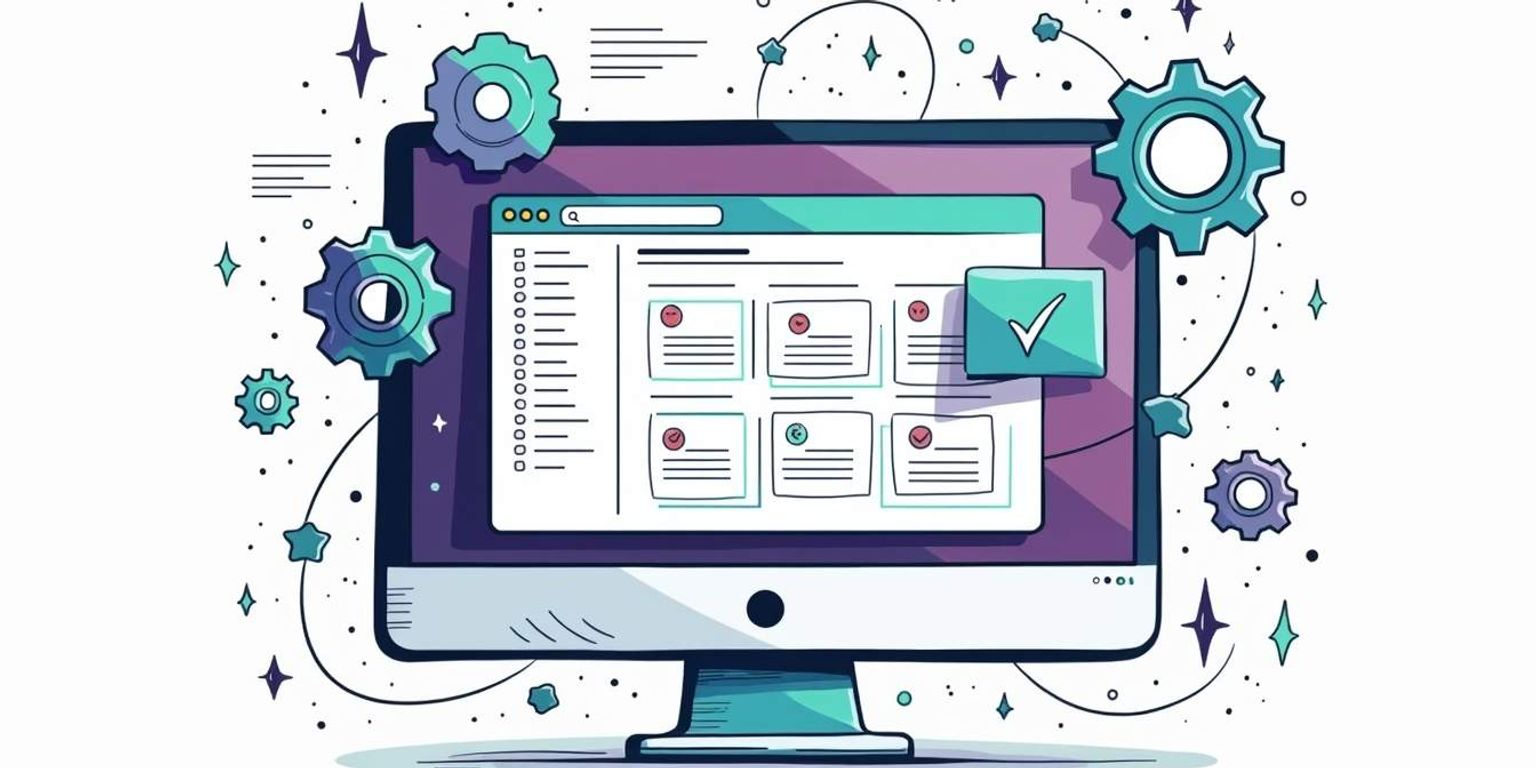
How to Access Your Pipedrive CRM Login Effortlessly
In today's fast-paced business landscape, effective customer relationship management is crucial. Pipedrive is a powerful CRM tool that can help streamline your processes and enhance your interactions with clients. Understanding how to access your Pipedrive CRM login is the first step towards improving your business's efficiency. This article will guide you through everything you need to know about Pipedrive, from its key features to the login process.
Understanding Pipedrive CRM
Pipedrive is a sales-focused CRM that helps businesses manage their customer relationships and sales pipelines more effectively. Designed with the user in mind, it offers a clear and intuitive interface that simplifies tracking activities related to sales. With its robust features, Pipedrive allows teams to collaborate easily and ensures that important information is readily accessible.
Key Features of Pipedrive CRM
Pipedrive comes packed with an array of valuable features that cater to the needs of various businesses. Some key features include:
- Visual Sales Pipeline: Pipedrive's visual pipeline allows users to drag and drop deals as they progress through different stages, making it easy to visualize the entire sales process.
- Activity Management: Users can schedule and track activities linked to specific deals, ensuring no critical follow-up is overlooked.
- Contact Management: The platform centralizes all customer data, making it easy to access and update contact information.
- Integrations: Pipedrive integrates seamlessly with various applications, including Slack and Google Workspace, enhancing productivity.
Importance of Pipedrive CRM for Your Business
Utilizing a CRM like Pipedrive can significantly boost your business processes. By having a centralized platform for customer interactions, teams can work more cohesively, leading to improved communication and productivity. Additionally, Pipedrive’s analytics tools provide insights that help businesses make informed decisions, ultimately driving growth.
As a side note, while many companies discuss alternatives such as Clarify, it's essential to consider that the aim of CRM applications is to enhance customer relationship strategies. Clarify, for instance, is actively developing next-generation CRM capabilities focused on user needs, which will redefine how businesses engage with their clients.
Moreover, Pipedrive's mobile application ensures that sales teams can stay connected and manage their pipelines on the go. This flexibility is crucial in today’s fast-paced business environment, where opportunities can arise at any moment. The app allows users to log calls, send emails, and update deal statuses directly from their smartphones, ensuring that no opportunity slips through the cracks. Furthermore, the ability to access real-time data from anywhere empowers sales professionals to make timely decisions and respond quickly to client inquiries, enhancing overall customer satisfaction.
Another noteworthy aspect of Pipedrive is its focus on automation. The platform enables users to automate repetitive tasks, such as sending follow-up emails or scheduling reminders, which frees up valuable time for sales teams to focus on building relationships and closing deals. By streamlining these processes, Pipedrive not only increases efficiency but also helps maintain a consistent communication flow with clients, which is vital for nurturing long-term relationships. This emphasis on automation and efficiency positions Pipedrive as a powerful ally for businesses looking to optimize their sales strategies.
Setting Up Your Pipedrive CRM Account
The setup process for your Pipedrive CRM account is straightforward and user-friendly. Starting with the right configuration ensures that you make the most out of the platform from the get-go. Pipedrive is designed to streamline your sales processes, helping you to focus on what matters most—closing deals and nurturing relationships with your clients.
Step-by-Step Guide to Account Creation
Here is a simple guide to setting up your Pipedrive account:
- Visit the Pipedrive website and click on the "Start a trial" button.
- Fill in your personal details and business information in the signup form.
- Verify your email address by clicking on the link sent to your inbox.
- Log into your new account and follow the onboarding prompts to set up your sales pipeline.
Once you have completed the initial setup, take a moment to explore the various features that Pipedrive offers. You can customize your sales pipeline stages to align with your unique sales process, ensuring that you are tracking leads in a way that makes sense for your business. Additionally, Pipedrive provides a range of integrations with other tools you may already be using, such as email marketing platforms and customer support systems, which can enhance your workflow and data management.
Tips for Secure Account Setup
Security is a vital aspect of any online account. Here are some tips to ensure your Pipedrive account remains secure:
- Use a strong and unique password that combines letters, numbers, and special characters.
- Activate two-factor authentication (2FA) for additional security.
- Regularly update your password and refrain from sharing your account credentials.
In addition to these measures, consider regularly reviewing your account activity for any unusual logins or changes. Pipedrive allows you to monitor user access and activity logs, which can help you quickly identify any potential security threats. Furthermore, educating your team about security best practices is essential, as a well-informed team can significantly reduce the risk of security breaches and ensure that your CRM data remains protected.
Navigating the Pipedrive CRM Login Process
Once your account is set up, accessing your Pipedrive CRM login is the next crucial step. This process is designed to be efficient and user-friendly. Pipedrive is tailored for sales professionals, and its intuitive design ensures that users can quickly get to the tools they need to manage their sales pipeline effectively.
Detailed Login Instructions
To log into your Pipedrive account, follow these simple steps:
- Go to the Pipedrive login page.
- Enter your registered email address and password.
- Click the "Log in" button to access your dashboard.
Once logged in, you will be greeted by a customizable dashboard that displays your sales metrics, upcoming activities, and important notifications. This personalized interface allows you to prioritize your tasks and focus on what matters most, ensuring that you stay organized and productive throughout your day.
Troubleshooting Common Login Issues
Sometimes you might encounter issues while logging in. Here are some common problems and how to resolve them:
- Forgotten Password: Click on the "Forgot your password?" link on the login page to reset it.
- Blocked Account: If too many unsuccessful login attempts occur, your account might get temporarily locked. If this happens, wait and try again after some time.
- Browser Compatibility: Ensure that you are using a compatible web browser and that it is updated to the latest version.
In addition to these common issues, it's also advisable to check your internet connection. A weak or unstable connection can lead to login failures. If you continue to experience problems, consider clearing your browser's cache and cookies, as this can often resolve unexpected glitches. Pipedrive also offers a support center where you can find more detailed troubleshooting guides and reach out for assistance if needed.
Optimizing Your Pipedrive CRM Experience
To get the best results from your Pipedrive CRM, you should explore ways to optimize your experience within the platform. This will lead to a more productive use of its features.
Customizing Your Pipedrive CRM Interface
The customization options in Pipedrive allow users to tailor the interface to their needs. You can adjust the layout, color schemes, and even the fields displayed in your sales pipeline to increase usability. Making these changes can help your team work more efficiently. Furthermore, utilizing custom views can help different team members focus on the information most relevant to their roles, whether they are in sales, marketing, or customer service. This level of personalization not only boosts productivity but also enhances user satisfaction, as team members feel more in control of their workspace.
Utilizing Pipedrive CRM Tools for Efficiency
Pipedrive offers a plethora of tools designed to enhance your workflow. Use email integration features to follow up with leads right from the platform. Additionally, take advantage of reporting capabilities to track sales team performance and identify areas for improvement. The ability to create custom reports allows managers to visualize data in ways that are most meaningful to their strategies, helping to drive informed decision-making. Moreover, leveraging automation tools within Pipedrive can significantly reduce repetitive tasks, freeing up valuable time for your team to focus on building relationships with clients and closing deals.
Companies should also keep an eye on emerging platforms like Clarify as they are pioneering innovative tools that can integrate seamlessly with existing CRMs, creating a next-generation experience in customer handling. These integrations can provide advanced analytics and insights that further refine your sales approach. Additionally, exploring third-party applications and extensions available in the Pipedrive marketplace can enhance functionality, allowing businesses to customize their CRM experience even further. By staying updated on these developments, organizations can ensure they are leveraging the best tools available to maximize their sales potential.
Maintaining Your Pipedrive CRM Account
Regular maintenance of your Pipedrive account will ensure that your CRM works optimally. Keeping your account updated will help you take advantage of new features and enhancements.
Regular Account Maintenance Tips
Here are a few maintenance tips to keep in mind:
- Periodically review your contacts and remove duplicates.
- Update your sales pipeline to reflect current statuses accurately.
- Integrate new software tools that can enhance your CRM experience.
Recovering Forgotten Login Details
If you've forgotten your login details, the recovery process is straightforward. Click on the "Forgot your password?" link on the login page. You will receive an email with instructions to reset your password. If you have not received it, check your spam folder or ensure that you are using the associated email address.
By following these guidelines, you can ensure that your Pipedrive CRM experience remains efficient and secure, ultimately leading to better customer management and improved sales performance.
Experience the Future of CRM with Clarify
While Pipedrive offers a robust platform for managing customer relationships, we invite you to experience the next level of CRM innovation with Clarify. Our AI-driven platform is designed to unify your customer data, automate routine tasks, and deliver actionable insights, allowing you to concentrate on growing your business. With Clarify, you're not just getting a powerful tool; you're getting a CRM crafted for the modern team's need for speed, unity, and a seamless experience. Ready to transform your CRM experience? Request access to Clarify today and propel your business into the future.
Get our newsletter
Subscribe for weekly essays on GTM, RevTech, and Clarify’s latest updates.
Thanks for subscribing! We'll send only our best stuff. Your information will not be shared and you can unsubscribe at any time.