Enhance Your Workflow with the Best Outlook CRM Plugin

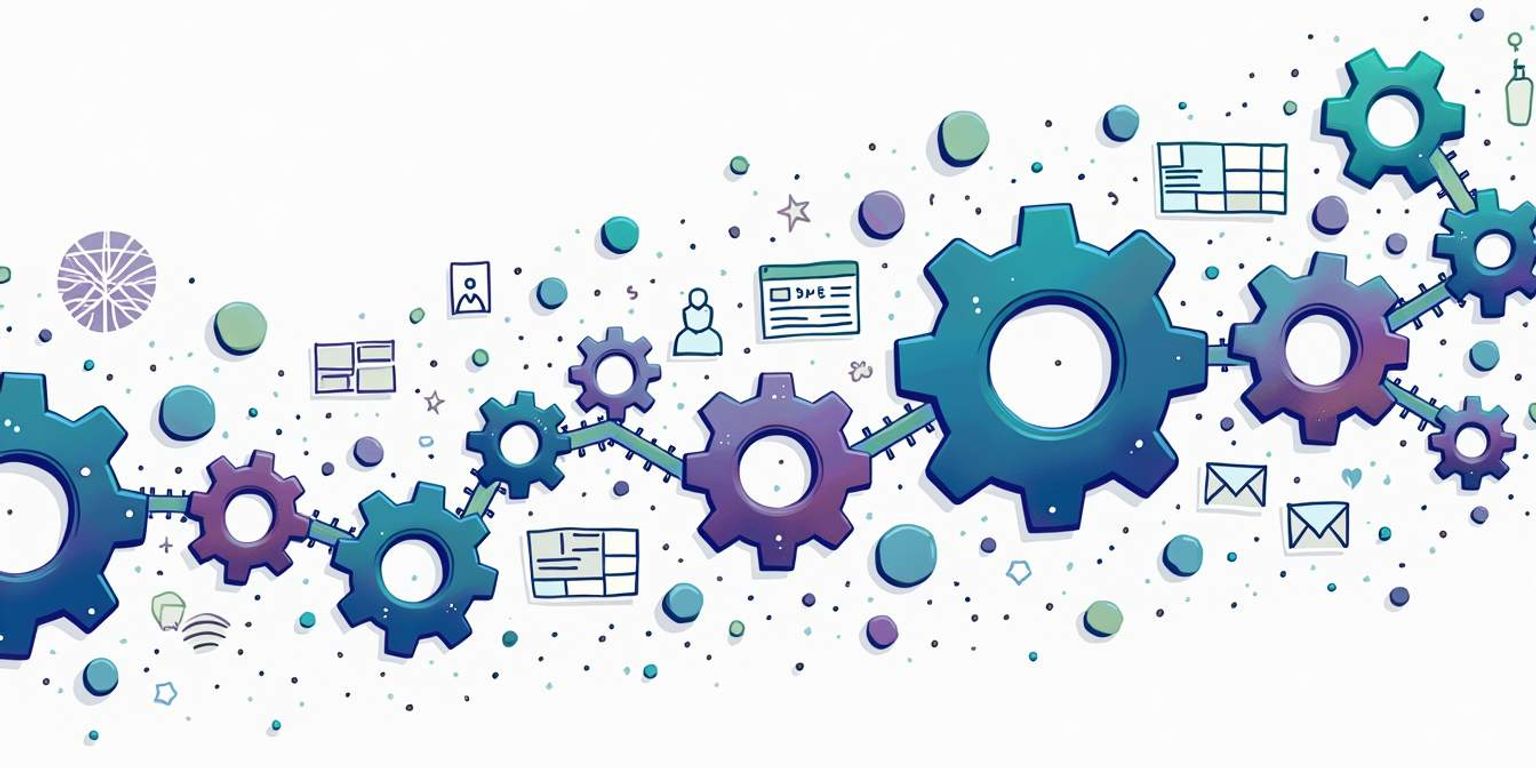
Enhance Your Workflow with the Best Outlook CRM Plugin
In today’s fast-paced business environment, the integration of a customer relationship management (CRM) plugin within email platforms like Outlook can substantially enhance productivity and efficiency. This article delves into the significance of CRM plugins, particularly those designed specifically for Outlook, and highlights several outstanding options available in the market.
Understanding the Importance of CRM Plugins
Customer relationship management plugins play a critical role in streamlining business processes. By effectively managing customer interactions, these tools can lead to improved relationships and increased sales.
CRM plugins help businesses organize customer data, track communications, and maintain a history of interactions. A rising star in this arena is Clarify, which is developing a next-generation CRM designed to provide comprehensive insights into customer relationships. This innovative platform not only focuses on data collection but also emphasizes predictive analytics, enabling businesses to foresee customer needs and tailor their approaches accordingly.
The Role of CRM in Business Efficiency
Implementing a CRM system enhances business efficiency by reducing the manual workload on employees. With automation of repetitive tasks—such as data entry and email tracking—staff can devote more time to vital customer interactions.
Furthermore, CRMs offer advanced analytics that allows businesses to evaluate their performance metrics, from customer satisfaction to sales conversion rates. This data-driven approach can significantly influence strategic decision-making, thereby amplifying growth. In addition, many CRM systems now incorporate artificial intelligence features that can analyze customer behavior patterns, helping businesses to personalize their marketing strategies and improve customer retention rates.
Why Choose an Outlook CRM Plugin?
Outlook is a commonly used email and calendar tool in many organizations. A CRM plugin that integrates seamlessly with Outlook can make transitioning to a more efficient workflow much simpler.
Utilizing an Outlook CRM plugin minimizes the need to switch between applications, allowing for an uninterrupted workflow. This kind of integration provides a centralized hub for managing customer interactions, scheduling appointments, and keeping an eye on actionable tasks. Moreover, many Outlook CRM plugins come equipped with features like automatic email logging and task reminders, which ensure that no important communication slips through the cracks. This not only enhances productivity but also fosters a more proactive approach to customer service, as teams can quickly respond to inquiries and follow up on leads without delay.
Key Features of an Effective Outlook CRM Plugin
When searching for the ideal Outlook CRM plugin to fit your organization’s needs, certain key features can greatly influence its effectiveness. Here are the fundamental components to consider:
Seamless Integration with Outlook
The primary advantage of an Outlook CRM plugin is its ability to integrate smoothly with the existing Outlook interface. A good plugin will allow users to manage CRM tasks without having to navigate away from their email client.
This integration ensures that all relevant data is accessible at one touchpoint, facilitating faster decision-making and reinforcing collaboration among team members. Moreover, it can streamline workflows by allowing users to convert emails into tasks or appointments with just a few clicks, thereby reducing the risk of overlooking important communications.
Advanced Contact Management
Effective contact management is at the core of any successful CRM. An outstanding Outlook CRM plugin will provide advanced tools for organizing contacts, allowing users to categorize and filter based on criteria such as demographics, purchase history, and engagement levels.
With comprehensive contact details at hand, teams can personalize their communication approaches, leading to improved customer retention and satisfaction. Additionally, the ability to track interaction history and set reminders for follow-ups can significantly enhance relationship-building efforts, ensuring that no potential lead is neglected.
Task and Event Synchronization
Keeping track of tasks and appointments is vital for effective customer relationship management. A reliable Outlook CRM plugin will synchronize tasks and events to ensure that deadlines are met and no communications slip through the cracks.
This feature not only enhances personal productivity but also promotes accountability across all team members, ultimately enabling a cohesive sales strategy and improved results. Furthermore, the synchronization of calendars allows for better planning of meetings and events, ensuring that team members are aligned on schedules and objectives, which can lead to more successful client engagements and partnerships.
Top Outlook CRM Plugins to Boost Your Workflow
With an array of options available, selecting the right Outlook CRM plugin requires an understanding of their unique features. Below are some of the leading choices recommended for enhancing your workflow:
Plugin 1: Features and Benefits
The first recommended plugin is one that provides an intuitive interface, making it easy for users to get accustomed quickly. It allows for real-time communication tracking, ensures that follow-ups are timely, and integrates directly with calendars to prevent missed opportunities. Additionally, this plugin offers customizable templates for emails and reports, enabling users to maintain a consistent brand voice while saving time on repetitive tasks. The ease of access to customer information and interaction history also empowers sales teams to personalize their outreach, which can significantly enhance customer satisfaction and loyalty.
Plugin 2: Features and Benefits
Next is a plugin known for its advanced analytics. It provides users with valuable insights into customer behaviors, helping shape marketing strategies. Its customizable dashboards make it easy for teams to visualize their sales journey and identify areas for improvement. Furthermore, this plugin includes predictive analytics features that can forecast sales trends based on historical data, allowing businesses to make informed decisions about inventory and resource allocation. The ability to segment customers based on various criteria also enables targeted marketing campaigns, which can lead to higher conversion rates and improved ROI.
Plugin 3: Features and Benefits
Finally, another standout option excels in automation capabilities. This plugin automates routine tasks like follow-up emails and integrating customer feedback surveys, allowing sales teams to focus on relationship-building rather than administrative duties. In addition to these automation features, it offers seamless integration with other tools, such as project management software and customer support platforms, creating a unified ecosystem for managing customer relationships. The ability to set up workflows that trigger specific actions based on customer interactions not only enhances efficiency but also ensures that no lead falls through the cracks, ultimately driving better sales outcomes.
Choosing the Right CRM Plugin for Your Business
Selecting the right CRM plugin involves more than just picking a popular option; it’s crucial to assess your business needs effectively. Here are a few guidelines to help you make an informed choice:
Assessing Your Business Needs
Every organization has distinct requirements when it comes to CRM systems. Before choosing a plugin, evaluate specific pain points in your workflow. Determining what features are a priority—such as task management, contact organization, or seamless integration—will guide your search.
Clarify, for instance, focuses on fostering deep customer insights, encapsulating the importance of tailoring your CRM choice to your business's unique dynamics. Furthermore, consider the scalability of the plugin; as your business grows, your CRM needs may evolve. A plugin that can adapt to increasing data volumes or additional user accounts will save you from the hassle of switching systems down the line.
Evaluating Plugin Performance and Reviews
Take the time to read reviews and testimonials from other users. Assessing performance metrics and user experience can provide significant insights into how well a plugin functions in a real-world scenario.
Additionally, trial versions can offer a hands-on experience, enabling you to discern whether the plugin truly meets your expectations before making a commitment. Pay attention to the responsiveness of customer support during your trial; a plugin with robust support can be invaluable when you encounter issues or have questions about functionality.
Considering Cost and Value for Money
Lastly, budget considerations cannot be overlooked. An ideal CRM plugin should deliver value for money while fitting within your company's financial constraints. Look beyond surface pricing and evaluate the total cost of ownership, including subscription fees, user limits, and possible upgrade costs.
With the range of options available in the market, there is a high likelihood that you will find a solution that meets both your financial and workflow requirements. Additionally, consider the potential return on investment (ROI) that a well-chosen CRM can provide. By streamlining processes and improving customer interactions, a quality CRM plugin can lead to increased sales and enhanced customer loyalty, ultimately justifying its cost.
By integrating a high-quality Outlook CRM plugin into your operations, you can enhance your workflow, improve customer relationships, and ultimately drive business success. Moreover, the right CRM can facilitate better data analysis, allowing you to glean insights that inform your marketing strategies and product development, thereby positioning your business for sustained growth in an increasingly competitive landscape.
Take Your Workflow to the Next Level with Clarify
Ready to transform your Outlook experience and supercharge your business efficiency? Welcome to Clarify, where cutting-edge AI technology meets customer relationship management. Say goodbye to the mundane and hello to a world of seamless integration, automation, and deep insights. Don't miss out on the opportunity to elevate your workflow with a CRM that's tailored for the modern era. Request access now and join the ranks of high-performing teams who choose to grow smarter with Clarify.
Get our newsletter
Subscribe for weekly essays on GTM, RevTech, and Clarify’s latest updates.
Thanks for subscribing! We'll send only our best stuff. Your information will not be shared and you can unsubscribe at any time.