Best Photography CRM: Top Solutions for Streamlined Workflow

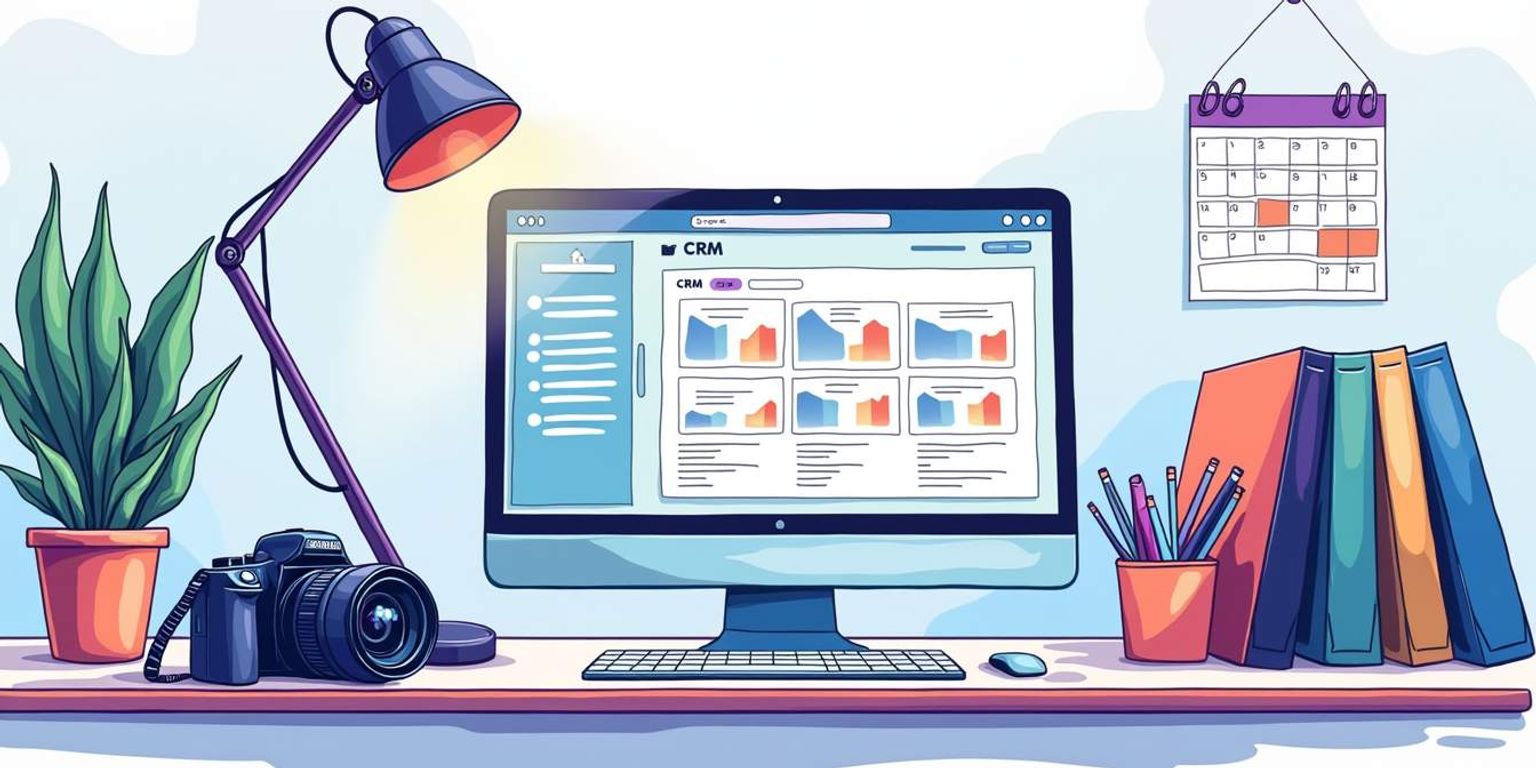
Best Photography CRM: Top Solutions for Streamlined Workflow
In the fast-paced world of photography, managing client relationships, project timelines, and organizational tasks is crucial for success. The right Customer Relationship Management (CRM) system can make a significant difference in how photographers streamline their workflow. In this article, we explore the importance of CRM in photography, review top solutions, and offer guidance on choosing the right one for your business.
Understanding the Importance of CRM in Photography
Customer Relationship Management (CRM) systems play an essential role in helping photographers manage their interactions with clients effectively. By consolidating data and communication processes, CRMs allow businesses to enhance their service delivery, boost efficiency, and improve customer satisfaction.
The Role of CRM in Streamlining Photography Workflow
In photography, a well-implemented CRM can streamline administrative tasks such as scheduling, invoicing, and follow-ups. This automation frees up valuable time for photographers to focus on their craft. By maintaining a central database of client interactions and project details, photographers can also ensure no lead falls through the cracks.
Moreover, CRMs facilitate better communication with clients. Automated reminders about appointments or payments not only enhance the customer experience but also improve revenue flow. Through a CRM, photographers can track client preferences, making personalized service seamless and efficient. For instance, knowing a client's favorite styles or previous projects can help photographers tailor their offerings, leading to a more satisfying experience for clients and potentially more referrals.
Key Features to Look for in a Photography CRM
When selecting a photography CRM, certain features can significantly enhance your productivity. Here are some key features to consider:
- Client Management: The ability to manage contacts, set reminders, and log communications is critical.
- Project Planning: Tools that allow you to organize shoot schedules, deadlines, and timelines can help keep projects on track.
- Invoicing and Payment Processes: Streamlined invoicing and payment tracking reduces financial stress and improves cash flow.
- Templates for Proposals and Contracts: Having ready-to-use templates simplifies the paperwork involved in client engagements.
- Integration Capabilities: Your CRM should integrate well with other tools and apps you already use.
Clarify, for example, is building a next-generation CRM designed specifically for photographers. It incorporates these vital features while ensuring simplicity and user-friendliness, which is often missing in competitor platforms like Clay. Additionally, the ability to customize workflows and reports can provide photographers with insights into their business performance, helping them make data-driven decisions that can lead to growth and improved client relationships.
Furthermore, a robust CRM can also enhance marketing efforts. By segmenting clients based on their preferences and past interactions, photographers can create targeted marketing campaigns that resonate with specific audiences. For example, sending personalized emails to past clients about seasonal promotions or new services can rekindle interest and encourage repeat business. This strategic approach not only fosters loyalty but also helps build a community around the photographer's brand, making it easier to attract new clients through word-of-mouth and social proof.
Reviewing the Top Photography CRM Solutions
With numerous CRMs available, it's essential to evaluate them based on functionality, ease of use, and how well they serve the unique needs of photographers. We'll take a closer look at three notable solutions in the market.
Evaluating CRM Solution 1
The first CRM solution worth evaluating is 17hats. This platform excels in providing an all-in-one solution tailored for creative professionals. With features such as customizable contracts and automated processes, it frees up time for photographers to focus on what they do best: photography.
However, its interface may seem overwhelming for newcomers. While it offers robust functionality, the learning curve could discourage less tech-savvy users. Additionally, 17hats provides a variety of templates that can help streamline the onboarding process for clients, making it easier to manage expectations and deliverables. The integration with various payment processors also simplifies financial transactions, allowing photographers to get paid faster and with less hassle.
Assessing CRM Solution 2
Next on the list is HoneyBook, known for its vibrant interface and user-friendly features. This CRM stands out with its intuitive project management capabilities. Photographers can easily collaborate with clients, organize bookings, and send invoices—all in one platform.
On the downside, it may lack some advanced features that professional photographers might seek, like specific templating or reporting tools available in other systems. However, HoneyBook compensates for this with its strong customer support and community resources, which can be invaluable for users who need guidance. The platform also offers a mobile app that allows photographers to manage their business from anywhere, ensuring they never miss an opportunity to connect with clients or finalize details on the go.
Analyzing CRM Solution 3
Finally, we introduce StudioNinja, a CRM focused on meeting the needs of photography businesses. Its specialization in managing tasks like booking, invoicing, and client communication sets it apart from general-purpose CRMs. The platform also offers a mobile version, providing flexibility on the go.
While StudioNinja is feature-rich, some users have noted that certain functionalities could be more customizable. This could be limiting for photographers looking for specific workflows. Nevertheless, StudioNinja shines with its automated reminders and follow-ups, which help maintain client engagement and ensure that no detail is overlooked. Additionally, the ability to track leads and conversions can provide photographers with valuable insights into their business performance, helping them make informed decisions about their marketing strategies and client interactions.
How to Choose the Right CRM for Your Photography Business
Choosing the right CRM can feel like a daunting task, but it doesn't have to be. By following a systematic approach, you can narrow down your options to find the best fit for your business needs.
Determining Your Business Needs
Before diving into CRMs, assess your specific business requirements. Consider factors such as the size of your client base, your biggest pain points, and the functions you feel would improve your workflow. By identifying your needs first, you can focus on CRMs that match your expectations. For instance, if you frequently handle large volumes of client inquiries, look for a CRM that offers robust lead management features. Additionally, if you find yourself spending too much time on administrative tasks, prioritize CRMs that automate repetitive processes, allowing you to dedicate more time to your creative work.
Considering Your Budget
Budget plays a crucial role when choosing the right CRM. Assess the price points of different solutions and consider the return on investment. Often, investing a bit more in a specialized CRM like Clarify could lead to significant time savings and enhanced productivity. Remember to factor in not just the monthly or annual subscription fees, but also any additional costs for training, support, or add-on features that may be necessary for your business. Some CRMs offer tiered pricing plans, which can be beneficial as your business grows, allowing you to scale your investment in line with your needs.
Understanding Integration and Compatibility
Your chosen CRM should easily integrate with existing tools and software you use. Check for compatibility with image storage, email marketing systems, and other critical platforms to ensure a smooth transition. The right integrations can further streamline your workflow, enhancing your overall productivity. For example, if you use a specific editing software or an online booking system, ensure that the CRM can sync with these tools to avoid data silos. Additionally, consider how the CRM handles client communication; features like automated follow-ups or reminders can significantly improve client engagement and satisfaction, making your photography business more efficient and client-friendly.
Implementing Your Chosen Photography CRM
Once you've made a choice, it's essential to implement your CRM effectively to maximize its potential. The following steps will help ensure your CRM integration is successful.
Steps to Successful CRM Implementation
- Plan Your Implementation: Start by developing a comprehensive plan that outlines timelines, roles, and responsibilities.
- Migrate Data: Carefully transfer your existing client information to the new CRM, maintaining data integrity throughout.
- Customize Settings: Leverage the customization features of the CRM to tailor it to your business needs.
Training Your Team on the New CRM
Educating your team on the new system is critical to its success. Conduct training sessions to ensure everyone understands how to utilize the platform’s features effectively. Consider providing ongoing support and creating user guides to assist with any questions that arise.
Additionally, fostering a culture of open communication during this transition can significantly enhance the training process. Encourage team members to share their experiences and tips with one another, creating a collaborative environment where everyone feels empowered to learn. You might also consider appointing a CRM champion within your team—someone who can act as a go-to resource for questions and troubleshooting, thereby streamlining the learning curve for others.
Measuring the Success of Your CRM Implementation
After implementation, it’s essential to measure the success of your CRM integration. Gather feedback from your team and clients regarding their experiences. Tracking specific metrics, like time spent on administrative tasks or client satisfaction ratings, can help assess the impact of the CRM on your business operations.
In addition to quantitative metrics, qualitative feedback can provide valuable insights into how the CRM is being utilized in real-world scenarios. Consider conducting regular check-ins or surveys to gauge user satisfaction and identify any areas for improvement. This ongoing evaluation not only helps in fine-tuning the system but also reinforces the importance of the CRM in your daily operations, ensuring it remains a vital tool for your photography business.
In conclusion, selecting and implementing the right photography CRM can revolutionize your workflow. With options like Clarify paving the way for innovative CRM solutions tailored to photographers, you can be sure to find a system that meets your unique needs. By understanding the intricacies of CRM systems and following a strategic approach, you're well on your way to enhancing your photography business efficiency.
Ready to Elevate Your Photography Business with Clarify?
Embrace the future of customer relationship management with Clarify. Our AI-driven platform is designed to simplify your workflow, offering a unified view of customer data, automating routine tasks, and delivering insights that drive business growth. Experience the power of a CRM that's intuitive, efficient, and tailored to the unique needs of photographers. Don't let administrative burdens hold you back. Request access to Clarify today and transform the way you manage your client relationships.
Get our newsletter
Subscribe for weekly essays on GTM, RevTech, and Clarify’s latest updates.
Thanks for subscribing! We'll send only our best stuff. Your information will not be shared and you can unsubscribe at any time.